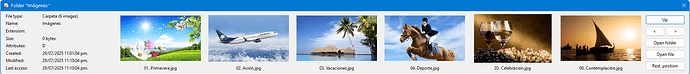This simple script displays information about the selected item, whether a file or a folder. Thumbnails react to clicks; if it's a folder, it will open normally; and if it's a file, it will open with Opus's internal viewer (I couldn't get them to open with the default program). If a folder is selected, it will be analyzed to see if it contains images; if it does, the total number of images and the first six thumbnails will be displayed. These thumbnails also react to clicks. The script works in any view mode, even List mode. If the window is moved, we can reset its position using the "Reset position" button. The script has two translations: Spanish and English.
Once the script is installed, simply run it using a button in "Standard Function" mode (Opus or external) with the "BarraEstado" command. I can't end this presentation without first expressing my eternal gratitude to @errante for his extraordinary contribution to navigating between tabs and panels.
Note: The size and position of the dialog box are adjusted to the needs of my monitor, so in many cases, the window may not fit correctly. In these cases, I recommend manually adjusting the window. On line 655, this snippet determines the width width="1095". And on lines 43 and 44, the position:
dlg.main.x = -6; // Horizontal position (left-right)
dlg.main.y = 800; // Vertical position (up-down)
Info Bar 1.3.js.txt (55.4 KB)
Button.dcf (343 Bytes)