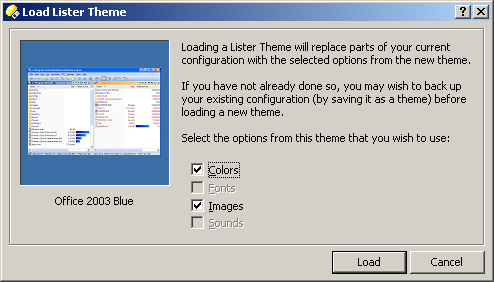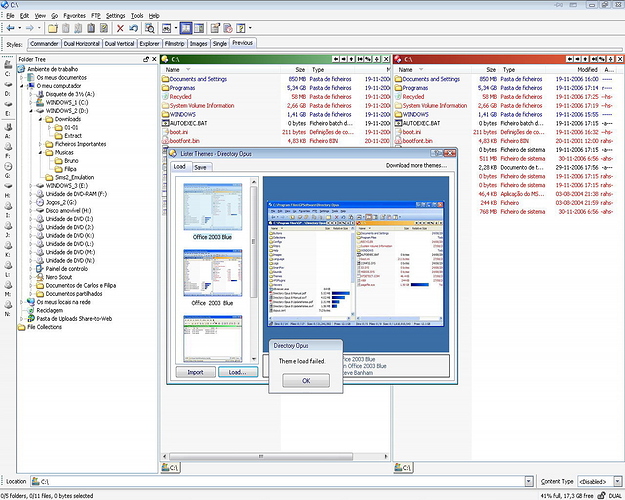I have download the Office2003 Theme but when I go to the Lister Themes for installation and I made "Load" I receive the message "Theme failed".
What can I do?
You need to unzip the file you downloaded - the .dlt file is the one you need to use.
But I unzip the file.
The problem is when I load the Theme.
Which of the Office2003 themes did you download?
The Office2003 Blue.
Seems to work okay for me. I go to Settings -> Lister Themes, then click Import and select Office_2003_Blue.dlt and it's added to the list.
Which version of Windows are you using? I seem to remember something about themes nor working for some people on Win9x that we never got to the bottom of.
Is Opus set to use shared or private configuration? (You can check in Preferences / Misc. / Misc.)
Does the account you're using have permission to create files in the configuration directory?
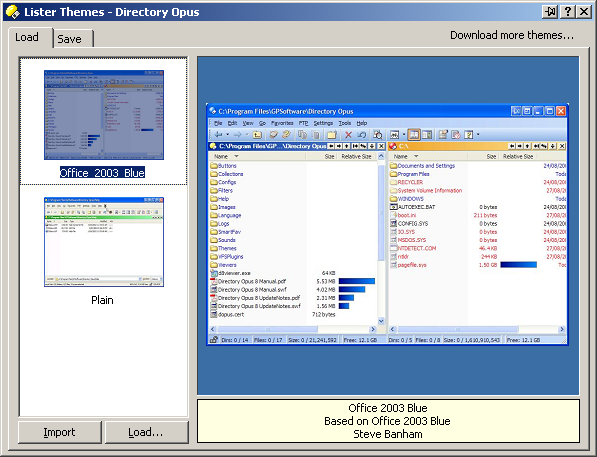
I use Windows XP SP2 and DO is use only for my private. The version of DO is 8.2.1.0 U.
I send an image for see what happen.
What skinning system are you using? Is it the built in themes (Microsoft), WindowBlinds, StyleXP or another? Have you tried disabling the skinning system and test the install of the Opus theme?
Do you see the dialog box below before the error, or does the error happen before then?
If you rename the .dlt file to .zip can Opus look inside it okay and extract all the files to a tempory folder? (.dlt files are Zip archives with a different extension so Opus can recognise them as themes.)
It might be worth running Process Monitor to see if any operations Opus is trying to do fail. Maybe there's a folder that it cannot write to. (Don't know why but a few people found their profile directories had been made read-only a while back, which broke some parts of Opus. Process Monitor should reveal that kind of problem.)