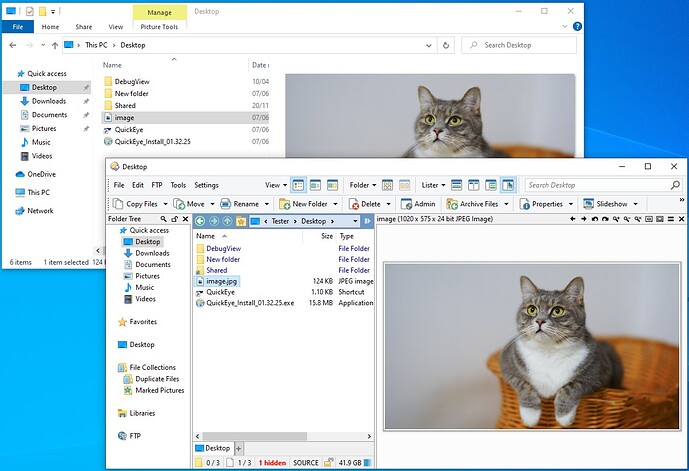I use a third party file preview software in windows explorer, can I use it in Opus ? Is this a configuration somewhere ?
Viewers that work in File Explorer should work in Opus automatically.
If it isn't working, which viewer are we talking about here?
Quick eye.
Unless it's not in the trial version, I can't see any sign of a preview handler, for Opus or Explorer, included in QuickEye.
Which file format(s) does its preview handler cover? I'm not familiar with the software but it seems to deal with PDF, TIFF and JPG files, which it wouldn't make sense for it to handle in the Explorer or Opus preview pane unless it's a generic PDF viewer. (TIFF and JPG support are built in to both Explorer and Opus, while generic PDF viewing is covered by various options.)
To make sure we're on the same page, I'm talking about the ability to show things within the File Explorer or Opus window itself, not just double-clicking files to open them in a separate program. For example:
To be specific, I mean the hitting space key + floating window popping out functionality. Opus preview pane is good, that is not this topic concerns.
What I am curious is another similar app "windows quicklook" has the exact func. I mentioned above, but quickeye is not responding to space key hitting.
Space is normally used to select files but you can bind the hotkey to do whatever you want in Opus. You could make it run an external viewer if you wanted. (That viewer could then look at the state of the spacebar or some other key, and close itself when the key was released. But that would be up to the other program at that point.)