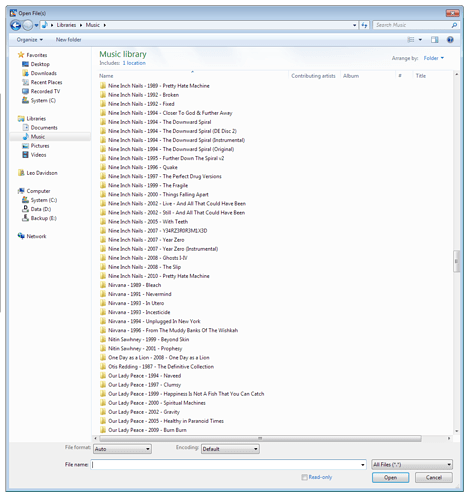I mean any other apps that allow save or open files and start Windows Explorer interface for that.
Is it a way to hook alternative file explorer, like Opus, from application and call for Opus interface instead?
Best regards
Leonid
No, Opus is a file manager not a replacement for the standard File -> Open/Save dialogs.
Opus can make itself the program which responds when you double-click folders (e.g. on the desktop), and it can be used to run/automate other programs, but it does not mess with other programs' internals.
I see. I thought that overwriting some elements of Windows API and replacing them with new code is not that difficult goal to achieve. But on the other hand I am not a developer.
Regards
Leonid
No! ... Microsoft has monopolized the open/save GUI in Windows from it's inception.
Unfortunately, they restrict control to developers for this; and even the developers don't have this type of full control.
Giving full control would mean legally allowing access to their sacred "SECRET" source code ... then everyone would see and wonder why they pay so much for the same old patched up antiquated and not so sacred source code, update after update!
I doubt this will change soon, so I guess the world economy will keep on loosing to who knows how many millions of man hours wasted every day to the serious inefficiency of this!
There are tools which change them but, although I haven't looked into them in a while, they always seemed to me to cause more problems than they were worth.
Personally, I find the Windows 7 common file dialogs to be perfectly adequate for selecting files. I'm no fan of Explorer but I don't see what the problem with the dialogs is, now that they remember their mode (e.g. Details), are resizable and let you define your own shortcuts to commonly used folders.
Haven't use Win7 yet! I might be too harsh - lol
Is this true for all applications: browsers, graphics, etc. ?
I guess what I would like to see is an option to use the exploring app you normally use for this, with all the customized settings to streamline your efficiency!
Only makes practical sense to me!
While it may naively 'seem' to be practical, in reality is a somewhat perilous slippery slope leading to compatibility issues. Yes overwriting some elements of Windows API and replacing them with new code is indeed easy to achieve. Many young programmers are keen to do this:) But to do it with knowledge and provide full compatibility is a far far harder proposition, rarely achieved. It's not a direction we are interested in heading. Historically such utilities which patch into these APIs have always led to such compatibility issues over time, especially with frequent windows updates.
I couldn't agree more! This type of reliable functionality would have to be offered as a Windows built-in option, provided via Microsoft . I'm not sure, but I think this would require a lot of restructuring for how windows coding works, and this would in the short term, piss off most of the largest customers/developers. Today, most of the coding has been streamlined requiring predictable and minimal investment, update to update. Make to many big changes to fast and you risk your place in the market. I doubt Microsoft will ever do something like this, knowing from a reliable source, they are now moving their efforts towards the home robotics industry, where ideally, they see 80% of their interest in the next 30 years.
I had been wondering the same thing and I was glad to see it explained here, although disappointed. The Windows save and open dialogs are awful. I had finally gotten used to xp because I was able to customize it to a certain extent, but Windows 7 constantly confuses me. Every program seems to open to a different view or something, I don't know. I just find myself spending a lot more time just figuring out where I am and where I need to go, whereas it used to be instant. Plus, the cramped windows you can't resize. Ugh.
I am finding it easier to browse in DOpus and open files using the right-click context menu than to open files from inside the programs a lot of the time.
I must be using a different Windows 7 as the standard File Open dialog sure do seem to resize here. 
(Or you must be using programs which use custom dialogs or force the very old pre-XP dialogs to be used, which would make those programs even harder to modify via 3rd party code. If that's the case, complain to the people who made the programs!)
I agree that Win7's Explorer, and thus File Open dialogs, change display mode in stupid ways that are difficult to understand, but you can more-or-less put a stop to that by changing to the mode you want and using (in Explorer) - Tools -> Folder Options -> View -> Apply to Folders. Do that whenever you end up in the wrong view mode and after a while it stops happening. (I think you have to do it for each type of folder.)
The custom dialogs are what give me the most trouble! There seems to be a lack of standards in this area. I'm guessing because MS makes this to difficult to integrate, especially throughout MS/developer updates. Again, it would be nice if MS just made one fully customizable interface (via end-users) for developers to use, providing the end user the option to use the standard explorer interface or replacement thereof if so desired. I know I'm dreaming BIG!!!
Complain to the people whose apps use custom dialogs then, unless there's a good reason they do so.
Even Microsoft Office, the most non-standard user interface in the entire world, uses the standard dialogs these days. 
I have, many times...to no avail. I guess I'm getting spoiled with all this Opus customization...a case of Opusitis:)
[quote="leo"]
Even Microsoft Office, the most non-standard user interface in the entire world, uses the standard dialogs these days.  [/quote]
[/quote]
Heh... just wait until you see Win 8: pcworld.com/article/224146/w ... k.rss_news
[quote="MrC"][quote="leo"]
Even Microsoft Office, the most non-standard user interface in the entire world, uses the standard dialogs these days.  [/quote]
[/quote]
Heh... just wait until you see Win 8: pcworld.com/article/224146/w ... k.rss_news[/quote]
I saw that and thought it was awesome. (In that it will drive more people to discover Opus.) 
Oh boy..win8 the great new thing!!! I'm soooo glad I discovered Opus!