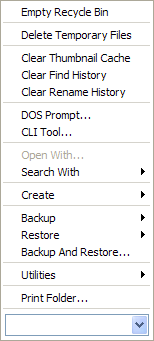background:
If you're in a hurry, just read the questions section and the clarification section and skip the rest.
Apparently DOpus saves the command history of raw commands
when you invoke:
> CLI
and enter commands there. Unfortunately, apparently from the
documentation, it was not intended for the user to use the CLI
very much. The CLI is nice because it allows you to type in
detailed commands and re-call them whenever necessary. Just
use the arrow up/down keys as you might intuitively expect.
questions:
Is it possible to recall the raw command history outside the
context of the CLI window?
If "no" to the previous, is it possible to "dock" the CLI window
within DOpus so that it is not an independent "free-floating"
window?
If "no" to the previous, is it possible to turn on a flag in DOpus
so that all "raw commands" are saved to a history that can be recalled
when you enter any raw command using the ">" prompt?
rationale:
Some users like to have handy "toolbar buttons" for everything, and
this works fine, but some users may be more accustomed to entering
in certain commands as raw text. Yes, this probably sounds too "old
school" for the 100% "everything should be in the GUI" crowd, but
it's nice to have the option to use GUI for some things, and
command-line for others.
Admittedly, the DOpus model of inputting commands via the GUI is
very flexible. You can specify input options using drop-down lists
and input boxes and all sorts of fancy easily customizable stuff.
Nevertheless, there's something to be said for having the ability to
type in raw commands and specify the arguments directly, and there's
even more to be said for having this ability while also being able
to recall the last-used raw commands from a queue.
clarification:
This question is about the DOpus command
line interface exclusively for DOpus raw
commands. This is not a question about
the MSDOS command prompt in windows.
Thanks,