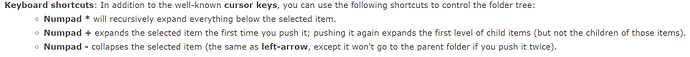I often have a folder structure that may have many levels, but not with a lot of files in it. I would like to expand the entire folder structure in one click so I can see what is there.
I couldn't find anything about such a command, and tried what I thought would be logical like "Shift-Click" on the "+" next to the folder.
Is there such a command? If not, then this would be an enhancement request.