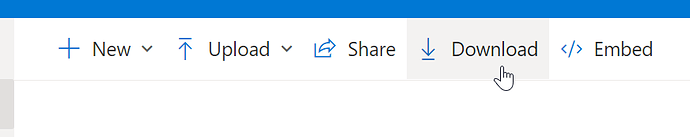Is there an easy way to DownLoad from OneDrive?
Microsoft is a bit confusing on how to download a folder to my hard drive. I'm not a big fan of OneDrive.
Bob
right-click the directory/filer you want to download and choose 'Always keep on this device'?
it'll then store that directory/file locally as well as remotely.
otherwise you could just copy from onedrive to another location within your local system.
The Web UI provides a button that lets you download everything nicely zipped up.
Should work for your own files and folders, as well as other people's shared assets.
Thank you both. I was able to download a folder. Know I want to download everything that is displayed in Photos. As in:
My Files
Recent
Photos (Photos)
I want to select all, on which there are many, ctrl+A does not select. I also want to DownLoad all that are in the Photos.
Bob
Recent is probably just a list of links. Go to My Files, then Photos. CTRL-A should work there.
Admittedly, OneDrive is a bit confusing. Not a big fan, either. But hey, 15 GB are 15 GB, right?
Got the Ctrl+A to work this time Maybe I just needed to sneak up on it.
Anyway project is well on its way and thanks for the help.
Bob