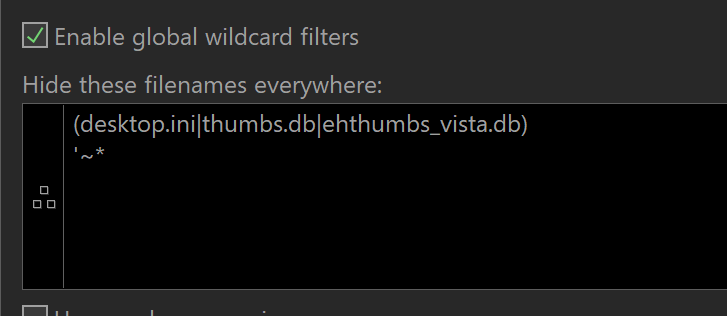Hi
using version 13.
everytime i open a word or excel file a file beginning with ~ is created and the rest of the files in the window jumps down and when the file is closed again it jumps up.
is there a way to avoid that ~ files is shown in the file panes ?
thanks
Jorn