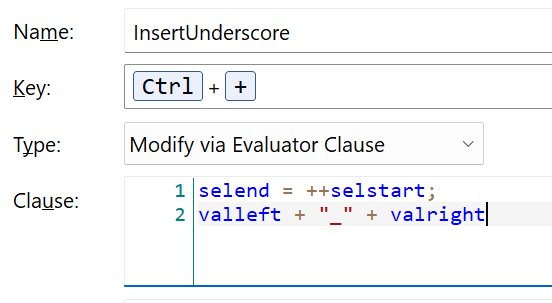Hi,
I've been using an uncommon layout on my keyboard (French bépo with an ergodox EZ on windows 10 using the driver from bepo.fr) for more than 2 year.
In bépo, the underscore "_" is mapped on AltGr + Space.
It looks like dopus interprets AltGr (the Alt on the right of the spacebar) as the same thing than Ctrl + Alt.
If I press the AltGr key in the "Search Keys" field of dopus "Keyboard Map", it is shown as Ctrl + Alt.
In inline renaming, Ctrl + Space shows the suggestion popups.
AltGr + Space is detected as Ctrl + Alt + Space by dopus, and it triggers the suggestion popups.
So I can't add an underscore to a filename in that mode.
It's the first time I've noticed the problem. But I don't usually use underscores in filenames.
I was on the beta version 3.11.4, I went back to the latest release 3.11 but not clearing my settings.
I have not found a way to change or deactivate completely th, combination of keys Ctrl + Space while inline renaming, have I missed something ?
I know it may be something more with the driver I use or Windows, but a soft like KeyPress OSD correctly display AltGr as AltGr and Ctrl + Alt as Ctrl + Alt.
I did some tests with the On-Screen Keyboard.
My system is set in English.
With the keyboard layout set as US keyboard, AltGr (the right Alt) is shown as Alt in dopus Keyboard Map.
With the layouts French keyboard (from Windows) or French bépo ("Français (bépo 1.1rc2)" added by a driver), AltGr is shown as Ctrl + Alt.
The default French layout maps the underscore on its own key, so it does not trigger Ctrl + Space.