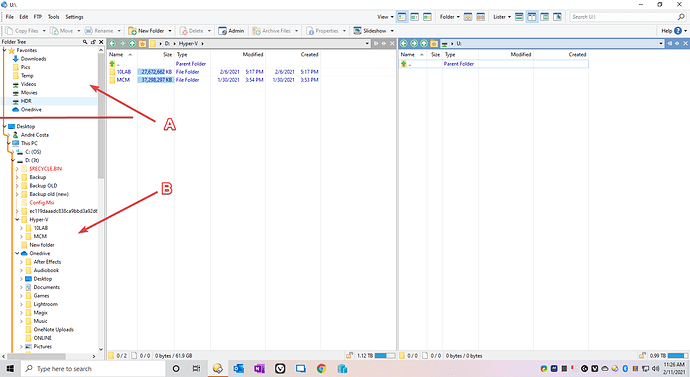I start with Favorites, and here are my most used folders. And then desktop, this pc, etc. Is there a way to fix the favorites on the top, so the list scoll, when happens, goes just from desktop to below?
I am not sure what you mean, sorry. Could you give an example of what you want it to look like?
Keep A always on top, so when I scroll down only the B part moves. That way, if I want to extract a file from way down to the Temp (favorite) folder I don’t need to scroll back up.
There's no way to do that, but you could have a toolbar or menu with your favorites on instead, either at the side or at the top, or in a pop-up menu. (There's a pop-up menu already there on the button next to the path field.)
You can also lock the tree to prevent it changing folders by itself, so it always stays in the same place unless you scroll it explicitly.
That was wonderful and impressive, I can even drag files with right click to context menu!
Thank you!!
1 Like