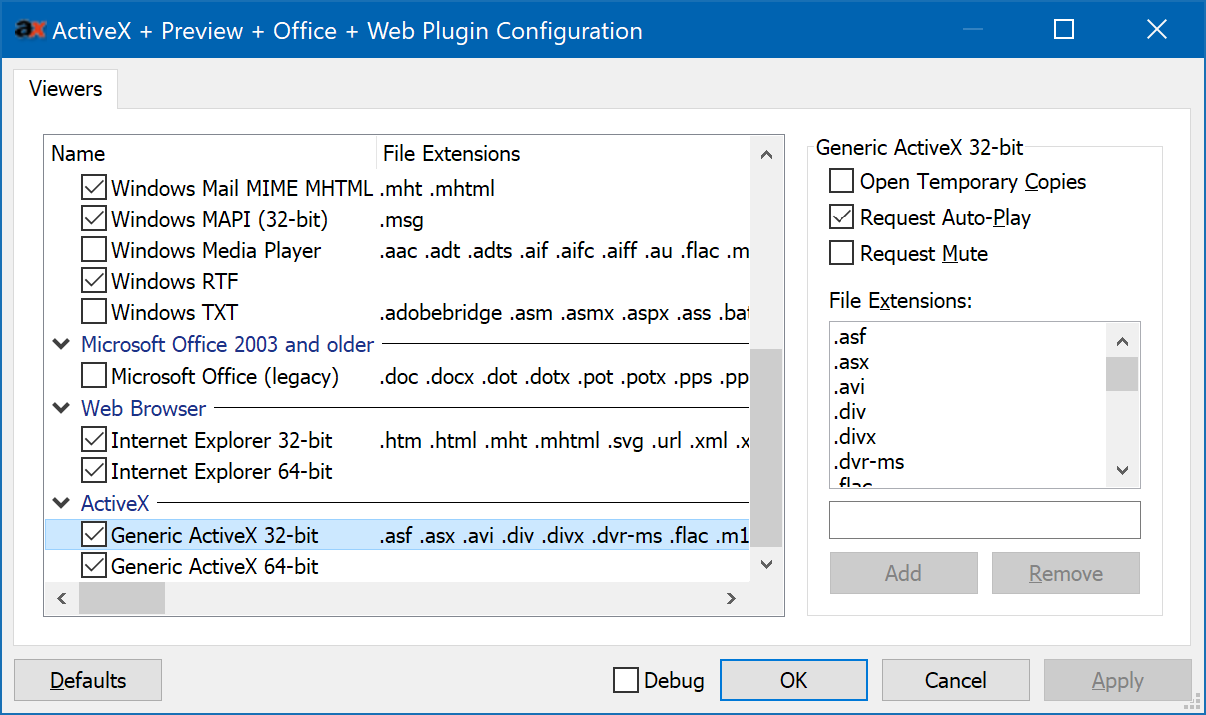As a part of my job, I often must quickly review broll. However, doing so through DirectoryOpus is a bit tricky because video playback in the preview pane is quite loud by default. And in my work, the audio is not terribly relevant because, again, it's broll. You will barely - or not at all - hear it. I have been unable to find any checkbox or other setting where I can tell DirectoryOpus to mute the audio.
So as a stopgap solution, I have disabled a plugin (Settings - Preferences - Viewer - Plugins: ActiveX + Preview + Office + Web) in order to stop all playback. In many cases, this is good enough because the opening video frame will trigger my memory, but it would be great if I could actually mute the audio.
Let me know if I missed anything and thanks for your attention.