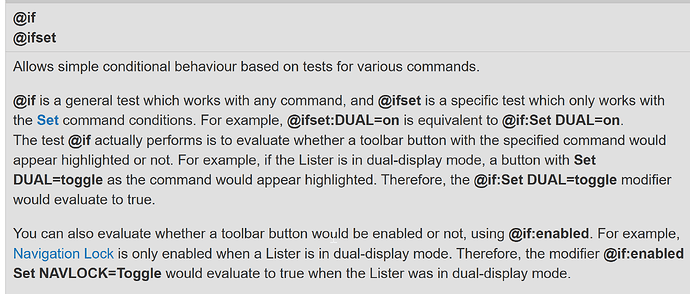Hi,
I wonder if there are chm or pdf file for DOpus manual ?
Not for Opus 13, at least currently. We don't currently have a good way to turn the new wiki-based documentation into a PDF.
There is a PDF manual for Opus 12, although it will obviously be out of date in places. You can download that via Download Opus - Directory Opus Self-Service Support - Select Download Opus on the left, then select version 12 from the drop-down at the top and the PDF manual is at the bottom of the file list.
I want an offline manual too.
Please consider it.
Hi,
+1 for help in .CHM format (or at least HTML on local disk)
Reason: I've had several internet outages (because of the storm)
In the meantime, I use the .CHM and PDF from version 12
Thanks
![]()
Support++ for a PDF as no global search is available in the wiki.
?
The search field at the top right searches the whole manual.
@Leo
If I search for @if in the way you suggest, I get the following:
![Screen 24-10-09 10_14_42AM|690x221]
(upload://hWDzKgfeJ1APapnxiR6bzpUcyUR.png)
If I dig down in the online manual to Command modifier reference, I see @if.
Even searching in the upper right hand search box while on the Command modifier reference page of the online manual does not find @if.
You have to know that @if is on the Command modifier reference page of the online manual for Opus 13 to find information about it. In the Opus 12 PDF manual searching found all instances of @if.
The word "if" is going to appear on a lot of pages, and symbols are often (sadly) ignored by search, so it's not a great test.
(You can also always use a web search engine with the site: operator as an alterantive way to search the manual, since it's a website. Although Google keep making it harder and harder to search for things like "@if" as well.)
CHM was nice but we can't go back to it because the entire Help platform on Windows has been abandoned by Microsoft, due to them no longer writing manuals let alone providing offline copies themselves.
There's a plugin available for DokuWiki that seems suitable but I guess you've already looked into it.