
Is there any way to change this icon to match the icon themes? This doesn't match well with the windows 11 folder icon.

Is there any way to change this icon to match the icon themes? This doesn't match well with the windows 11 folder icon.
Technicality/aside: That's a thumbnail rather than an icon. (It will include images inside the zip file is there are any at the top level, which is why it keeps the inner square as large as possible.)
The color of the folder part can be changed via here:
The shape and zipper part can't be changed at the moment. Unless Preferences / File Display Modes / Thumbnails / Styles works on archives as well as folders, but I haven't personally tried that yet.
Thanks @Leo. Didnt know it has a styles section inside. I will try that and see if it makes any difference.
I did some tests on folders containing several rar and zip files
But if I don't specify any file in the "Specific thumbnail files" section it seems that the styles don't activate.
As I set it shouldn't it replace the thumbnail with the specified file?
I used this file:
That matches those extensions inside a folder, not for the folder itself.
There might not be a way to so it with archives at the moment. Something we can definitely expand on in the future.
I’d also like to add a way to have a second layer, so one image is the thumbnail background, the individual file thumbnail(s) go on top of that, and then another image (e.g. the zipper for zip archives) goes on top of those.
+1 for this feature. ![]()
I wish there was a way to not show image thumbnails in custom folder styles, then I could create something like this for archive files.
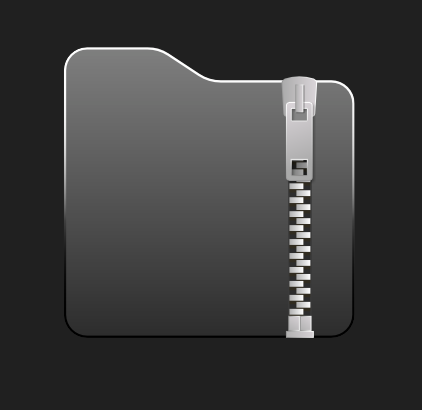
Wow, never knew we had option for this.
I usually use 7zip and patch app, which change icons in file manager, and in app itself.
I like the narrower borders and adding more styles would be great.
Why not create Label that change icon for zip extension?
Just tried setting lablel for zip, does not work.
Update: does work, was confusing thumbnail for icon.
Additionaly turning 'include images off'
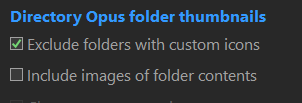
will also change the thumbnail (Thanks @lxp)

is the last picture from Thumbnail mode? i've got new icons only in power mode, not thumbnail's
Yes.
Thinking about this, it would be better when setting a global or folder label icon that it should overide the 'Include images of folder contents' (when checked).