is there a way to expand flatview without files?
set FLATVIEW=GroupedNoFiles
or
set FLATVIEW=MixedNoFiles
or
set EXPANDABLEFOLDERS=folderonly
these seem to make sense to me but not sure how to put that in to button\script language.
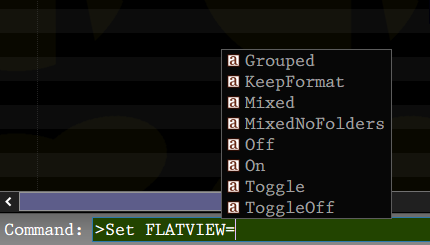
is there a way to expand flatview without files?
set FLATVIEW=GroupedNoFiles
or
set FLATVIEW=MixedNoFiles
or
set EXPANDABLEFOLDERS=folderonly
these seem to make sense to me but not sure how to put that in to button\script language.
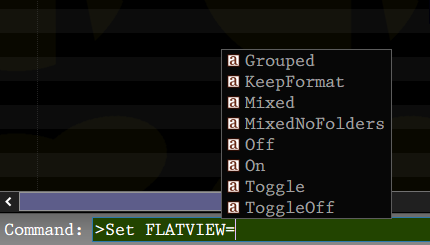
You could hide the files with a QuickFilter:
Set QUICKFILTERFLAGS=hidefiles
ok i need work on this button more before posting it. thought i had it working but it will behave differently if im already in some level of flatview to start work.... it will flip toggling off the filter leaving it at the bottom of the lister
this what i have so far...
set FLATVIEW=Grouped
set QUICKFILTERFLAGS=hidefiles
@ifset:FLATVIEW=Grouped
set FLATVIEW=Off
@ifset:QUICKFILTERFLAGS=hidefiles
set QUICKFILTERFLAGS=set off
Possibly a button with this code:
Set CLEARFILTERS
Set FLATVIEW=On,Grouped
Set HIDEFILTERFILENAME=*
it works to open them. but then get stuck there.
Here is a toggle:
Display Only Folders in Flatview.dcf (650 Bytes)
Here is a toolbar with many Flat View options:
FlatView.dop (7.2 KB)
thanks jinsight, ill give these a try
oh wow! this toolbar you created is impressive!
well done!
i added an "exit flatview" button.
the button seems to be working too.
mine did as well, sometimes..., if i was already some layout of flatview or expanded folders when pressed it would wonkey.
i had a little fun with your toolbar.
i added icons, and even had to make a custom icon "flatview folders only" because there's it option by default.
for the fun of it here is the icon aswell
FlatView Toolbar.dop (8.6 KB)
flatview all folders only FLUENT_colored_180_64x64.zip (1.1 KB)