I can create and delete a remote folder using FTP. However, when I access the folder DOpus keeps displaying the "Reading folder ..." message and does not allow me to upload any files.
Try it here: STACK
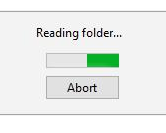
I can create and delete a remote folder using FTP. However, when I access the folder DOpus keeps displaying the "Reading folder ..." message and does not allow me to upload any files.
Try it here: STACK
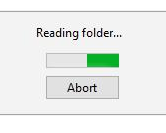
What does the FTP log say?
Have you tried doing the same thing on the same server but with a different client?
While the message is displayed: "SSH: Listing Directory"
After clicking abort: "SSH: List complete 0 files"
While the log window is open it shows:
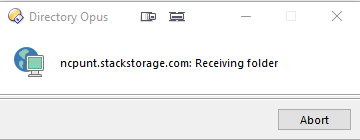
After 60 seconds the message goes away automatically (without having to click Abort), but then the folder name is listed instead of its (empty) contents.
WinSCP accesses the empty folder perfectly.
The FTP log can be found via the menus: FTP > Display FTP Logs.
SSH: Listing Directory
>>> This takes about 1 minute <<<
SSH: List complete 0 files.
It shouldn't normally take that long, and doesn't when I try the same thing with a test server here with an empty folder.
There may be an incompatibility with the server. Is there a way we could connect to the same server to investigate it?
I have also no problems with other servers. This is a cloud-based storage server.
I'm not familiar with Stack. Is there a way I can log into the same SFTP server from here? The URLs above go to web pages.
I send Stack support the following message:
I am a user of TransIP Stack and the file manager Directory Opus (DOpus). DOpus has an issue that occurs when reading an empty folder (timeout after 60 sec.). Other FTP clients such as WinSCP are not affected by this. DOpus engineers would of course like to test this. Is it possible to give them FTP access to 1 specific folder?
Ok, I created a STACK guest account with an empty folder showing the same problem.
What is a safe way to share to credentials with you?
Private message or email should be fine.
Send!
Quick update: I've reproduced the problem using the site details you sent. Many thanks for those!
Have not got to the bottom of what's going wrong yet, but hope to during this week, time permitting.
No hurry. There are simple work-arounds.
We've found the problem, and a fix will be included in the next updates (12.30.1 beta and later).
We shouldn't need the test server any longer. Many thanks for providing it, as it made tracking down the incompatibility much easier.
Great! Thank you very much.