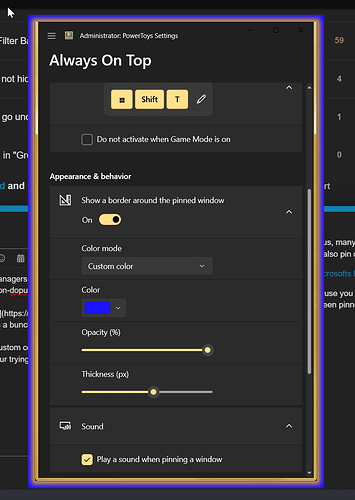I just upgraded to Opus 13. I've been using the "Keep on top" option in the image viewer a lot in Opus 12. Usually, that option was available when right click on the title bar. After upgrading, that option isn't there anymore and I can't find anything similar in the preference menu.
Am I missing something simple or is that option gone?
That was removed, unfortunately, although we might be able to add it back for the viewer if you need it.
Always-on-top options were removed generally, which mainly affected Customize mode, where the new titlebar buttons that appear while Customize is open provide a better solution to what having Customize on-top was for. I think losing it from the viewer was collateral damage and us assuming no one used it, so we might be able to add it back.
That said, always-on-top causes no end of problems with child dialogs, since they either have to be on-top as well (and then the on-top state becomes viral with anything you launch from the on-top window) or they get hidden behind the parent window (which is very confusing, as focus goes to a window you can't see).
(Mentioned for completeness: The viewer will still go on-top when it's fullscreen.)
Thank you for the response. I see. I found it to be a cool and useful option to have in many situations. Opus is excellent in giving many options to the users after all. Absence of this option wouldn't be a big negative for me, but I would be very happy if that option could be reinstated at least for the viewer.
I was using Always on Top for the lister windows quite a bit, and I would definitely request it be returned.
I don't use the Always On Top for other listers often, but for the Image Viewer, it's essential.
B
Yeah, I feel the same way, too. I'm more surprised by the news that not many are using this function.
This feature was one of my primary uses of Directory Opus. I do hope this feature will be re-introduced; otherwise, I'll have to continue with version 12.
Chiming in to say that on top mode would be valuable to me when dealing with lots of files. Bit surprised it was removed.
My use case involves a large amount of dragging mages onto web page forms. Each time I drag, the web page takes focus. could save so much tip with an always on top mode.
In the meantime, the PowerToys utilities have an Always On Top plugin that works well as a workaround.
We'll add back an on-top option for the viewer in the next beta.
on a side note, if not thru dopus, many window managers have an Always On Top option built into them. can come in handy when you can also pin other non-dopus windows.
my fav one comes built into Microsofts PowerToys.
its free and has a bunch of other tinker, useful and\or for fun tools packaged together.
the quick launcher has made the windows start menu obsolete for me. alt+Space, then type, enter, done. but i digress
i like this one for pinning because you can set a custom colored window boarder around the pinned windows! least we forget its been pinned when your trying to get to something behind it. that highlighting feature for an Always On Top window is wonderful, I've not seen it an any other window manager ive tried out before before.
WindowTop can this and... muuuch moooore
a new one to play with . that forced dark more for any window could be nice.
and this pip\crop that moves itselfs away from active elements is great!
i few odd bugs in this software but yeah. i think i like it.
Thanks for putting back, Keep on top in standalone viewer
Thank you very much for putting it back for the viewer.