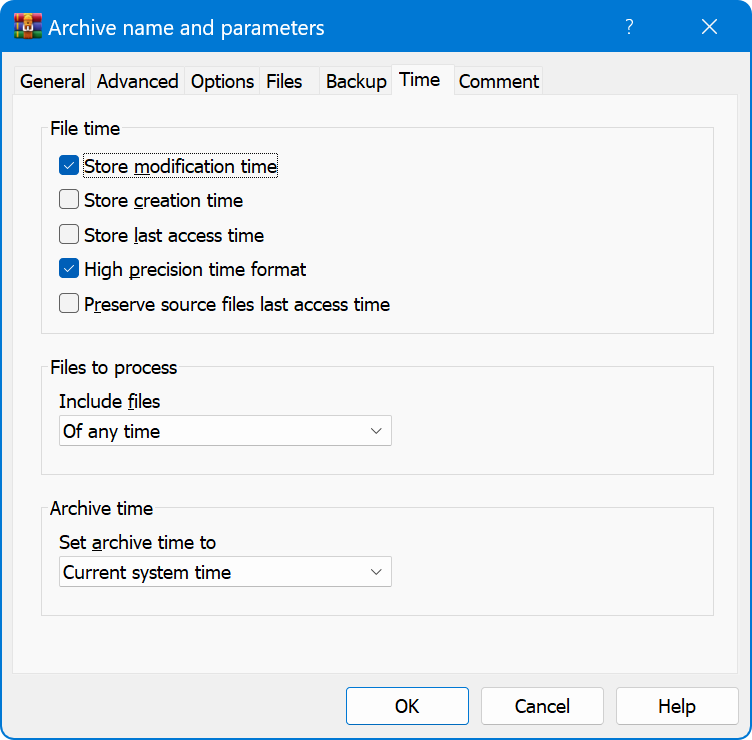I would like to keep the original date when I extract all the files of a RAR file. As it is all the dates are changed to today's date. I'm using the most current version of Opus and Windows 11 pro.
Bob
Do the files in the archive still have the right date and time? Or are they set to 1985-01-01? That would mean they were stored without timestamps.
Are you extracting the RAR using Opus, WinRAR, or something else?
I'm using Opus to extract.
Bob
When I'm in Opus and view the files all the dates are original dates. When I extract the dates change to current date.
Bob
Have you turned off Preferences / File Operations / Copy Attributes / Preserve the timestamps of copied files? That would explain it if so.
I did not turn it off.
Bob
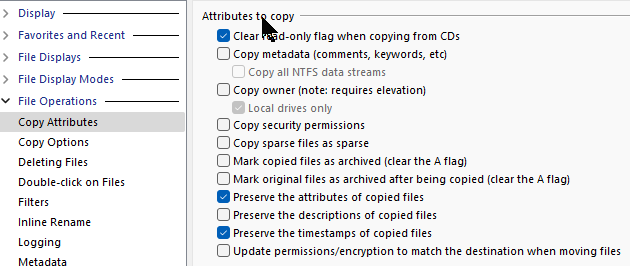
Which method are you using to extract the archive? As in, what do you click on to make the extraction happen?
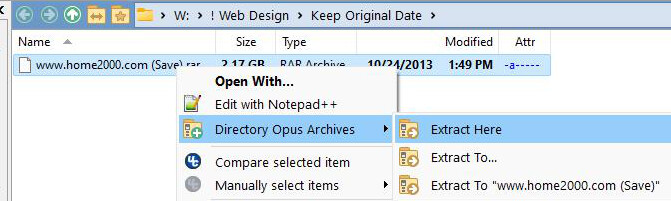
Is W a local SSD/HDD or something more exotic?
Do normal file copies to the same destination folder preserve times OK, or are those also reset? It could be that the drive itself isn’t letting the timestamps be set.
(Could also happen due to folder permissions, although it’s rare to allow writing but disallow changing datestamps.)
W is an older hard drive. Nothing special. From what you're asking I get the impression that the date issue should not be happing. I'll do some experimenting with other drives.
Bob
Have another look at the archive, and maybe open it with WinRAR directly. If it really was created a decade ago, its insides might reveal the cause of this odd effect.
Yes, I have done this.