Using Windows File Explorer, if I copy a file "picture.jpg" and then PASTE SHORTCUT (with right-click), I get a shortcut link file named: "picture.jpg - shortcut". Doing the same in Directory OPUS, I get "picture.lnk" How do I keep the original file ext (in this case jpg) in the DO shortcut file name so I get "picture.jpg.lnk" or something similar?
I don't think the Paste Shortcut can be tweaked this way, but you can use a regular button to create the links in the destination from the selection in the source:
Copy AS=*.lnk MAKELINK
That's similar to the standard Create Shortcuts button here:
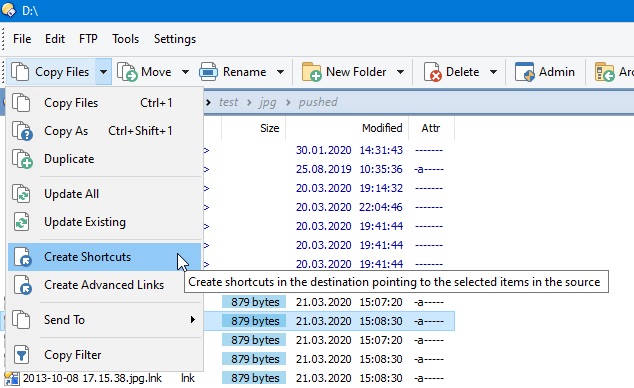
THANK-YOU so much!! Your suggestion is GREAT but only if I'm working completely within DO. But my normal process is COPY (from another app, such as Adobe Bridge), then PASTE SHORTCUT, so I was looking for a command like "Clipboard PASTE AS=*.lnk MAKELINK" but no such commands. Any thoughts?
Quickest I can think of is to simply rename the pasted links. Might be possible to combine the two steps, but a hotkey for the Rename is probably sufficient.
function OnGetNewName(getNewNameData) {
var otherMeta = getNewNameData.item.metadata.other;
if (otherMeta.target_type == 'linkfile') return otherMeta.target.filepart + getNewNameData.newname_ext;
}
toTarget.orp (462 Bytes)
Again, thanks for working with me. I just used the standard Rename tool with search & replace (and did it for all the subdirectories). Worked like a charm. Thanks again for getting me to think. Also the Copy AS idea will work great when I'm working within DO. Thanks again