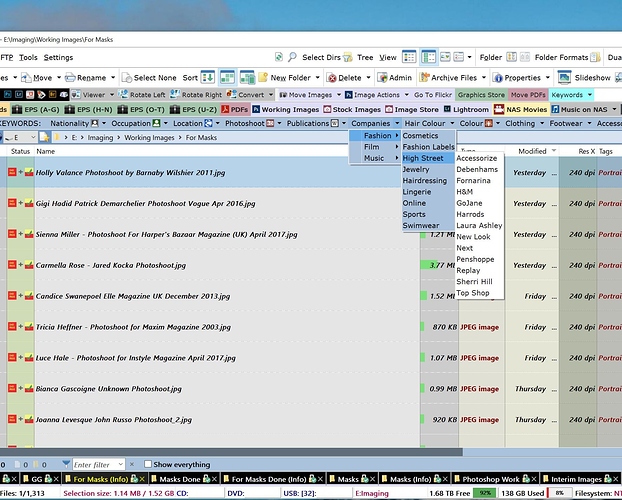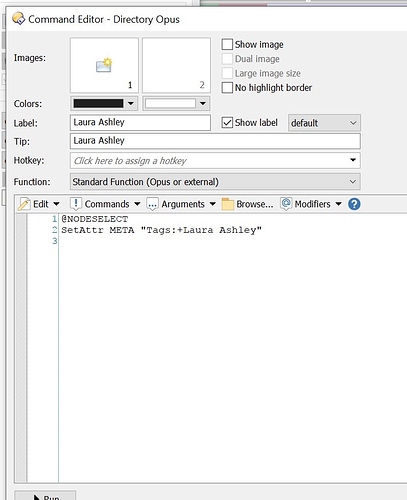Because of the recent problems between Opus 12 and Photoshop CC 2017, in which Photoshop kindly ate the keywords that I attached to my images through Opus, I was faced with re-keywording over 1500 images. It is hardly the most riveting work a photographer has to do, but if you are to sell pictures it is absolutely vital. The better your keywording – the better your income – no argument.
Once Jon had sorted out the problem and I could rely on the keywords, I began to wonder whether Opus could help with this huge task. Of course it can ….
The answer is a series of toolbars – one each for the subjects of the photographs you take. So, I have Toolbars entitled: FASHION; STILL LIFE; LANDSCAPES; WEDDINGS etc.
As I have my subjects already arranged in folders it was easy to make a folder format for each subject directory and attach the appropriate toolbar to it.
Thus if I open my Weddings folder it comes with a toolbar packed with keywords appropriate to weddings. The Fashion folder has a toolbar with keywords appropriate to Fashion etc. etc.
I was concerned at first how much work would be needed to create these toolbars. (You can see a screenshot of the demonstration FASHION toolbar below. It is by far the most complex one I use.
But it struck me that whatever I did I had to type in keywords, so why not type the keywords onto the toolbar instead of the tags metadata field. Once added the keywords could be used over and over again at the click of the mouse (no more TYPOS, yippee!!!)
You need to give a bit of thought to the hierarchy you are going to use, but after that adding keywords is a breeze – 10 seconds at most using the Opus ability to copy and paste items in a toolbar and then edit them. Below are the commands I use to add the metadata to the keyword field of any selected image(s).
Over a couple of weeks I have improved the toolbars to such an extent that I reckon I can keyword files four times quicker that doing it manually. And Opus is so quick that I can actually watch the keywords updating in the Lister in real time.
And, with the folders indexed by Microsoft’s indexing engine, the return of images from searches has to be seen to be believed.