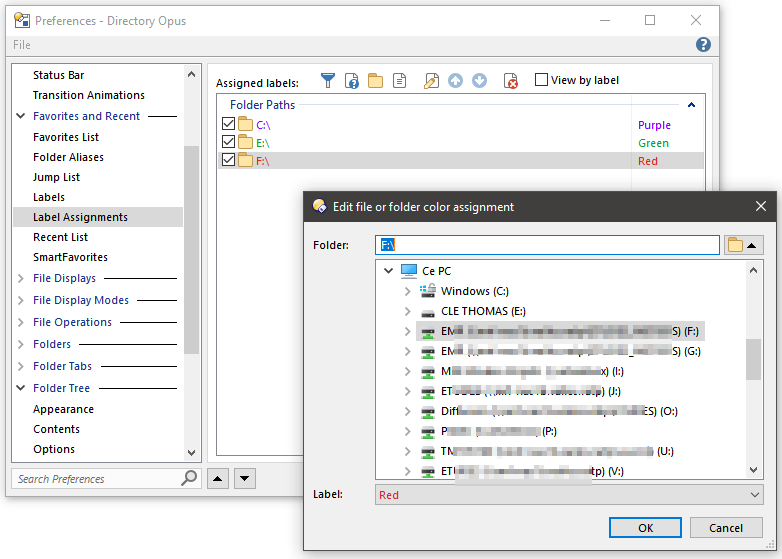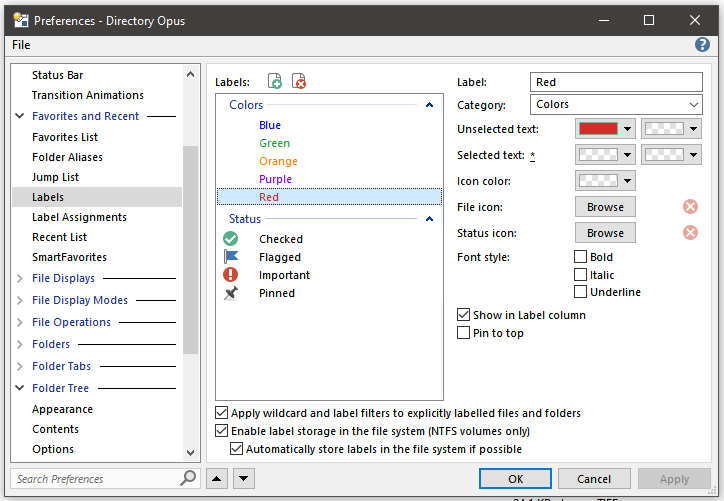I have folder labels assigned to network drives.
If DOpus is completely close then start DOpus, labels are assigned to folder display but not in tree.
Note that it is ok for removal drive.
Now, if I start another DOpus lister, labels are apply in network drives.
Which method have you used to do that?
In Prefs / Label Assignments / Assign label to a specific folder path.
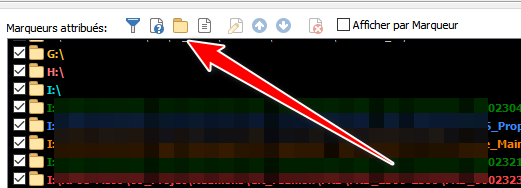
Maybe a response got lost?
No, just have not had a chance to try to work out what all the blurred-out things represent and reproduce it yet.
I set label to network in another computer.
Look, label is set then disable ![]()
Your video shows O: changing. If that's what you're referring to, it might help if you showed the O: section of the label definitions.
I agree with Leo. You're not giving enough information for him to diagnose the problem. If there are security or privacy issues you are concerned about sharing, perhaps you can message him with the details privately so only he can see them.
I haven't been able to reproduce this so far. The label seems to stick OK for me.
New test for me, to know if it's my personnal settings :
- Clean DOpus 12.27 installation (I delete all data in /dopusdata) on Win10.
- I start DOpus
- I assign default folder labels to C: (hard disk), E: (removable storage) and F: (network location)
- I enable "Expand 'My Computer' when tree opens" options
- I quit Dopus
- That's all, nothing else.
(Yes, network location are blured)
In next video, you can see :
- I start DOpus for first time, tree is expand, labels are apply briefly to C, E and F but only C and E persist
- After, I start another Lister by menu... Labels are set to C, E and F.
Conclusion : it's not my personnal settings (1st post) because same problem with defaults.
![]()
Now, I set network drive to default folder and disable "Expand 'My Computer' when tree opens" options.
You can see the same thing, label not persist.
Now, I disable "Prevent loading" and expand tree manually.
Labels perist !!!!