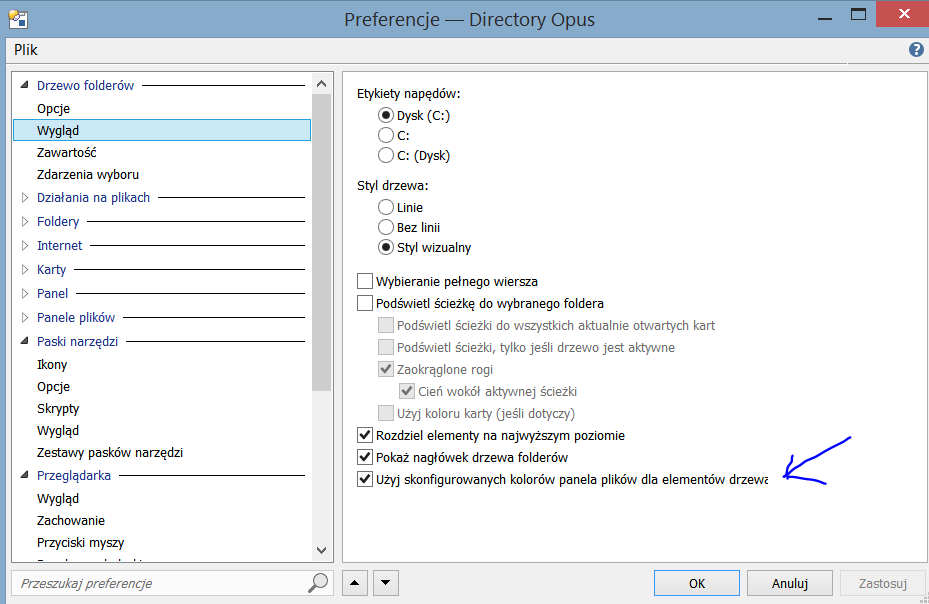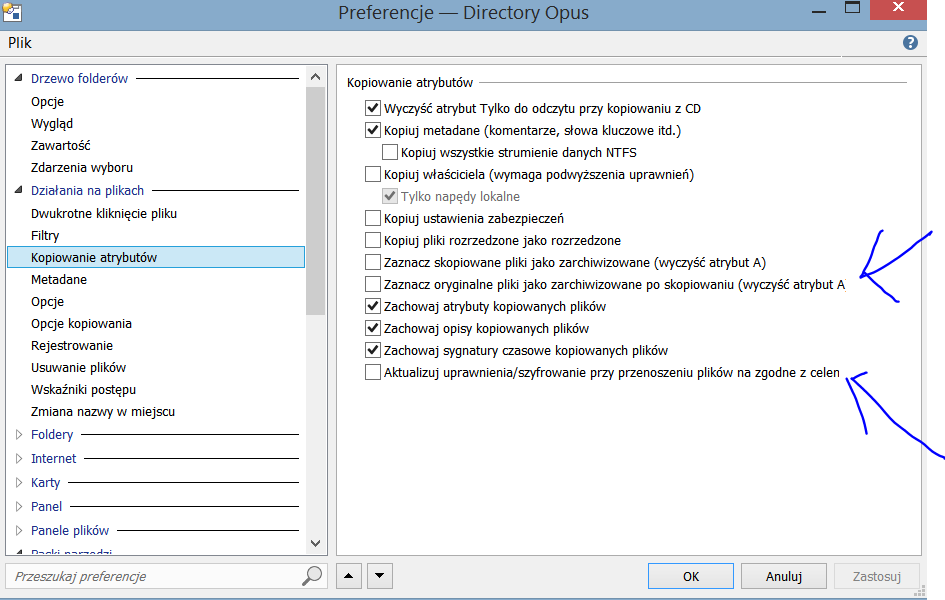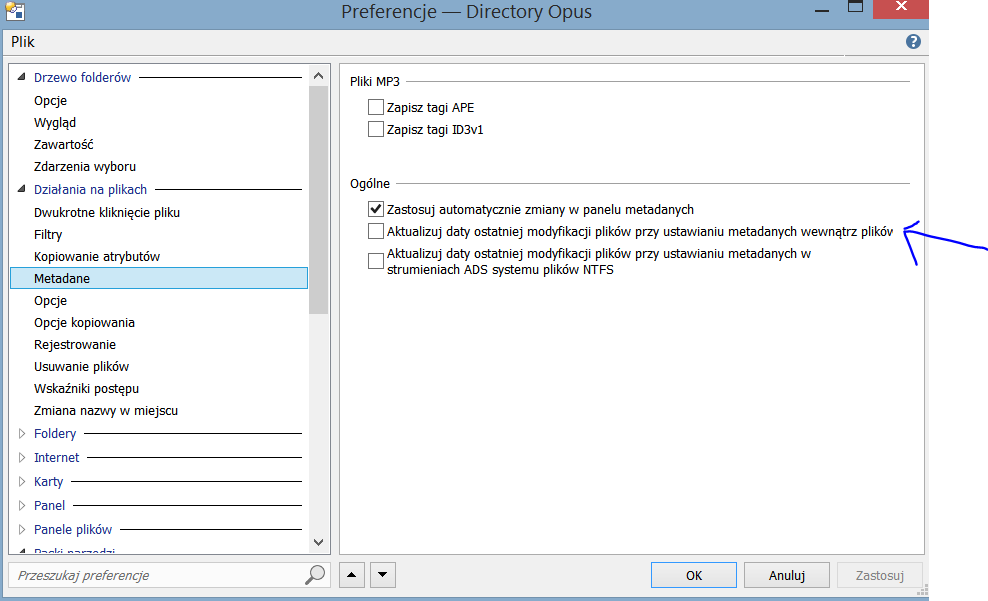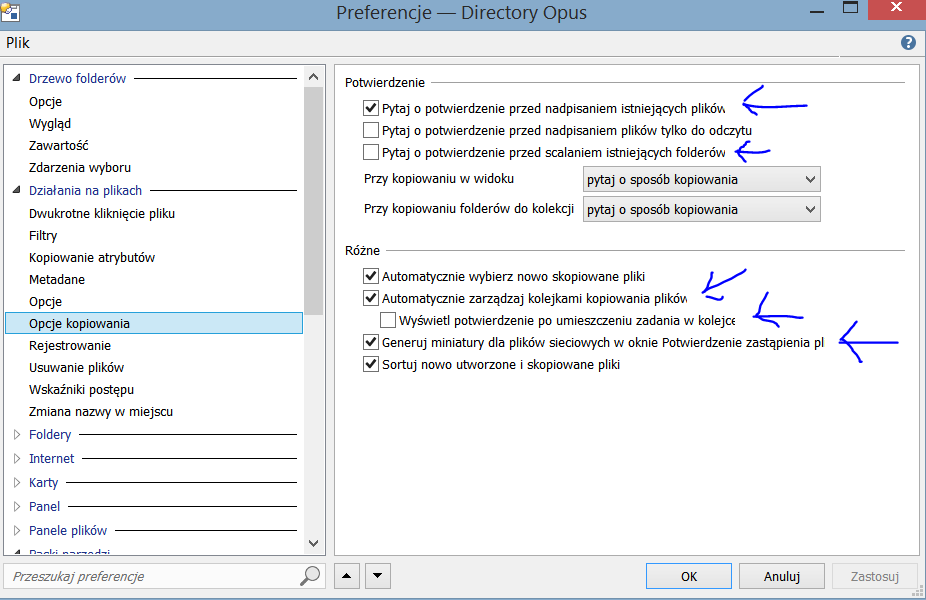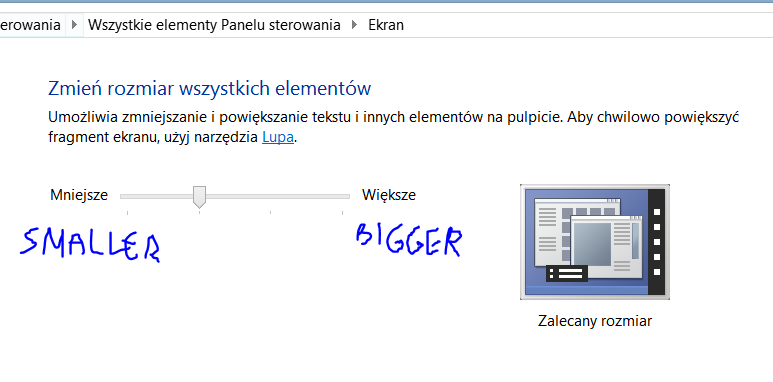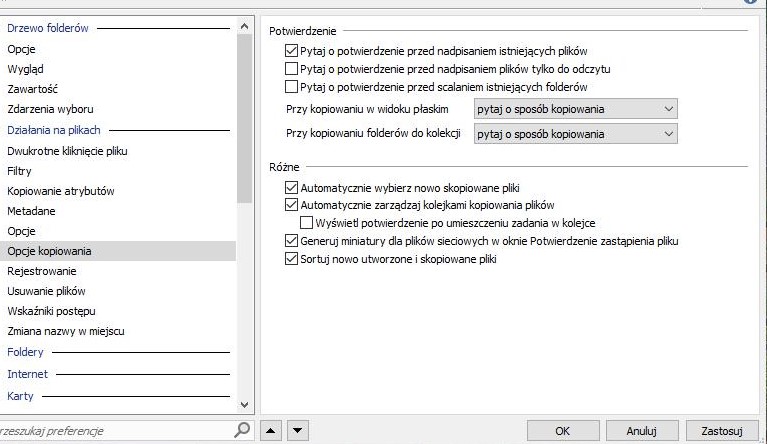When Directory Opus 12 is switched to Polish translation some pages of preferences has labels cut on the last letter or even earlier (hiding some of the letters from last word). This makes it difficult to read sometimes and looks visually unpleasant. Sometimes it is clear that the whole label would fit in the window anyway (if it was wider) as fields above or below it are longer and they fir very well. I would recommend a testing procedure that would include traversing all preferences pages on Polish translation enabled and checking the labels. I'm pasting some examples below. I'm using Windows 8.1, Opus 12.10 x64 and screen resolution 2560x1440. Windows elements size is set to second level (see screen).
Thanks for the report. When I switch to Polish I do not see these issues. All the strings are correct and not truncated.
I ran a check for errors through our translation software and this also showed no errors and all the string fields were greater than the character lengths.
Are you perhaps using some "different" font or have you adjusted the font sizes in the system?
Hi,
I've checked all the sample screens and they are OK here with Preferences dialog set to minimal width.
Window 7, WQHD/1440p monitor at 109 PPI, default (100%) scaling.
I'll stay in touch with DO support.
I just verified that when I switch that slider in Windows screen settings to smaller (max to the left) and restart computer the problem is not occuring so it has to be related to HiDPI settings/scalling on Windows 8.1. Unfortunatelly I am not able to work on smallest scalling as the things displayed are to small then. Switching back and restarting makes the problem appear again.
I don't think I have some custom fonts configured in my system. I don't remember changing them.
It also happens in Windows 10 at 125% scaling (but looks fine at 100% and 150%).
I think those checkboxes just need to be made wider in the Polish dialogs, to give them a bit of extra width to account for different fonts/kerning.
Just to keep you updated: the issue is still present in version 12.12 for x64.
This should be fixed in the next update.