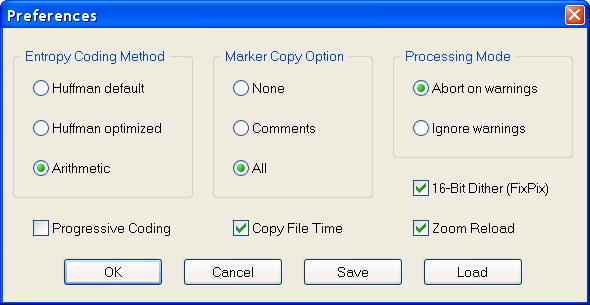Perhaps because of the complications mentioned above.
I have pretty much confidence in the general file modification date and handle it very carefully, particularly preserving it when losslessly transforming JPEG images.
My Jpegcrop utility does this by default:
See the Jpegcrop Preferences and Options description:
Copy File Time
Many people prefer to keep not only all extra markers, but also the timestamp of the transformed file in the filesystem. So the default setting for this switch is on. In the off state the written file gets the creation timestamp as usual.
Unfortunately, the corresponding jpegtran commandline utility does not (yet) provide such option, because it requires a bit more effort for cross-platform use.
jpegtran offers some even more special features which I need occasionally.
Some time ago I found a suitable solution for this problem:
There is a well-known Unix command touch to manipulate file timestamps.
But I need it on Windows where it isn't normally available, and I didn't want to install some patchwork.
When I installed the well-established C++Builder compiler and IDE (Integrated Development Environment), I noticed that they had properly ported some of such Unix tools which are useful to Windows, particularly touch and grep (file search).
Since I have C++Builder installed anyway, I have now also always touch available:
C:\Users\guido>touch
Touch Version 5.0 Copyright (c) 1995-2010 Embarcadero Technologies, Inc.
Usage: TOUCH [options] [filename(s)...] (wild cards * and ? ok)
-c don't create file
-D allow directory names to be touched (when wildcards specified)
-h prints this help screen (-h2 for expanded help)
-rfilename set to same date/time as 'filename'
-s recurse through subdirectories
-thh:mm[:ss] set the file time
-dmm/dd/yy set the file date
-h detailed help
What I need here is just the -r option: set to same date/time as 'filename'.
So now I can perform my special jpegtran operations (which can't be done with Jpegcrop), often several sequentially, and finally reset the timestamp to the original.
You see this in the GraphicConverter screenshots above where I derived several cropped images from one original for the purpose of desktop background fitting the screen size exactly, and also omitting the EXIF there.
However, when I posted the first shot, I noticed that one of these images did not have the proper timestamp.
This was the one which required additional jpegtran magic, and at that time I did not have the touch solution yet. I have then applied the touch command to the file and replicated and reuploaded the screenshot, so that all files have proper timestamps now.
The respective image is a look from my balcony, to date!
Another case for careful handling of timestamp is download.
In many cases where this matters for me I don't download from the web browser, but I just copy the link and paste it to curl -R -O in the command prompt, which preserves the timestamp from the remote server! I have not seen a web browser doing this. curl is standard on Windows (10+ I think) and many other operating systems.
Regards
Guido
JPEG developer