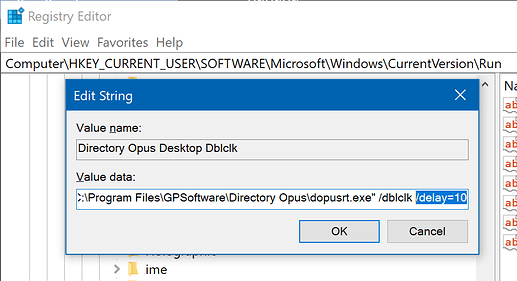After a blue screen and the consequent restart (Windows 10 Home, 64 bit), launching opus from the desktop stopped working although selected in preferences. Everything else is working as it should. Do you have any instructions to correct the - not critical but annoying - problem?
Re-run the installer over the top of the existing install to repair the files and registry settings.
Make sure nothing is blocking Directory Opus Helper (dopusrt.exe) from starting. For example, look in Task Manager's Startup tab to see if it has been disabled there. Antivirus tools may also break it.
Also make sure you are not running Opus elevated, as that will break desktop double-click (the non-elevated desktop cannot ask the elevated process to open a window). But if that was the case you should see a warning about it in Preferences.
I re-installed dopus and it worked. Thanks a lot!
PS 1 - This was an easy one, but I feel I don't use dopus in its full potential. You have to prepare a detailed tutorial, preferably in video. Not everybody is reading the help files in depth.
PS 2 - I believe it's about time for a paid release. I forget when I paid for the last time.
Update: When I re-installed Opus everything went to normal and by double clicking on the desktop it started as it should. So everything was OK until I restarted my computer. Then opening by double clicking on desktop was - again -not working. Task Manager shows that Helper is running, it's included in the startup applications and (as observed in properties) both helper and opus are not in administrator mode. I re-installed opus once again and confirmed that it resumes working. Unfortunately the same thing happens when shutting down and restart my computer, like something is erased in the process of shutting down/restarting the system. Any ideas?
If you go into Preferences and disable desktop double-click, apply, then re-enable it again, does it start working then?
If so, something else is probably hooking the desktop window after Opus starts, and it isn't passing things through to other hooks properly. Basically, the most recent program which hooks the window is responsible for passing on events to any other hooks, and if it doesn't do so correctly none of the other hooks will see the events.
Tools which change the desktop or add their own desktop double-click style functionality are usually the ones involved when this happens. Making sure they launch first can solve things, or disabling that aspect of them. You could also make the Opus helper restart a minute after boot or every 5 minutes as another solution. (We can provide details on how to stop/restart it cleanly if needed.)
Yes! When I disabled the desktop double-click, applied the change, checked (of course it wouldn't start from desktop) and then re-enabled and - again - applied, everything worked fine. It seems, as you suggested, that I have to find a way of starting Opus (to be absolutely sure that it's going to work) after the last startup program.
@mnut, do you use Stardock's Fences? It has a "double-click on desktop" feature that I had to disable so it wouldn't steal DOpus' feature. (And, of course, there are others out there that do this, too. I just thought I'd shoot out the name of a tool that some people might use.)
In my case, I don't understand what happened. I had a blue screen, a consequent restart and ... the problem appeared (among others) and - although temporarily solved by re-installing opus - kept re-appearing with every computer restart. Following Leo's instructions I now use the freeware "Autorun Organizer" and delay loading Dopus helper and Dopus for 45 seconds - problem solved!
If delay loading solves things, it'll probably be because another program is installing a mouse hook, and its hook isn't passing messages on to all the other hooks. (It will be breaking every other mouse hook installed on the system as well, in that case.)
We'll be making it a bit easier to specify a delay for dopusrt.exe in the future, and also making it so you don't have to delay starting Opus itself at the same time.
To avoid having to find third party tools to delay startup, we've added a simple argument you can add to the command line in the registry to make DOpusRT.exe delay itself before starting.
This will work in the next beta and subsequent updates, delaying by 10 seconds in this example:
The /delay=x argument must come after /dblclk and must be in that exact format, including the = and no extra spaces, where x is a number of seconds.
At some point in the future, we'll add a UI for this and some other troubleshooting tools to Preferences, but we wanted to get this added sooner to make life easier, since Windows doesn't provide any built-in ways to delay startup (other than delaying all things at once, which wouldn't help).
We also looked into finding a way to automatically detect conflicts with other software, but couldn't find a good one. The APIs involved don't expose many details, and there isn't a way to find out who else is using them or if the chain has been broken by another tool that added itself later in the chain, unfortunately. So this is the best we can do, but at least it's a bit easier now.