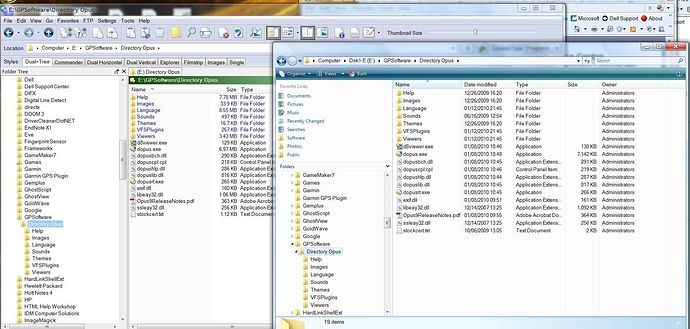Is there a way to modify the line spacing in detail view in Opus? Opening Windows Explorer and Opus side-by-side, I notice that the line spacing in Opus is really tight, negatively affecting readability. Is there any way to increase the line spacing?
No, you can´t modify that, but you can use a slightly larger font, of course.
Also, under -> preferences -> lister view modes you can check different styles of lines.
(Note: This thread is old. There are now options for spacing and padding between lines.)
If you turn on the gridlines option you will get slightly larger spacing (1 pixel per row). But you'll also get gridlines which you may not want. (You could set them to be the same colour as the background, though.)
(Edit: Oops, was writing at the same time as Abr who said the same sort of thing before me. Sorry for the repetition.  )
)
Thanks, guys!
I played around some more with this, and by now I am convinced that this is a design flaw in Opus, and a serious one at that. I happen to know quite a bit about typographic design, and the line spacing chosen in Opus is just wrong, plain and simple. Of all the suggestions I have seen the one with the invisible lines helps the most, but still doesn't come close to the far superior readability in Windows Explorer, see the side-by-side comparison below. I am sorry to say that with all the power of Opus, this is a serious impediment to its use in a production setting. Ergonomics are important, and Opus receives a failing grade on that aspect of it.
And, yes, I admit that my eyes aren't as good anymore as they used to be, and a few years ago I might have scoffed at the "old guy whining about readability". So, feel free to dimiss this criticism of mine, but for myself I have decided that I simply cannot live with the display quality offered by Opus. Too bad. I will continue to use it for specialized tasks, but there is no way I will squint at this display day in and day out.
I know, but that's a kludge, and doesn't really solve the problem. First of all, changing the font size doesn't help, since it is the spacing relative to the font size that is at issue. And, yes, there are a few fonts that do use wider line spacing, but those are typically not very readable... ![]()
I'm confused by this... how does increasing the line spacing make the font easier to read...? Surely increasing the font size, as Leo suggested, is the obvious solution.
Also, how did you cope using Windows Explorer on XP...? It's line spacing is identical to that of Opus. Also, the internet... you can't change your line spacing (only the font size) so surely that has the same difficulties.
[quote="blueroly"]I'm confused by this... how does increasing the line spacing make the font easier to read...? Surely increasing the font size, as Leo suggested, is the obvious solution.
Also, how did you cope using Windows Explorer on XP...? It's line spacing is identical to that of Opus. Also, the internet... you can't change your line spacing (only the font size) so surely that has the same difficulties.[/quote]
No, quality typographical design is adapted to its purpose. Line spacing is different for a paragraph in a book or other contiguous text as comapred to lists of items, such as file listings. This is because a book is not read like a file listing, and vice versa. usually, anyway 
Believe me, Microsoft spent a good amount of effort on usability research, and there's a reason the layout in the newer versions of Explorer is what it is.
[quote="Pirx"][quote="blueroly"]I'm confused by this... how does increasing the line spacing make the font easier to read...? Surely increasing the font size, as Leo suggested, is the obvious solution.
Also, how did you cope using Windows Explorer on XP...? It's line spacing is identical to that of Opus. Also, the internet... you can't change your line spacing (only the font size) so surely that has the same difficulties.[/quote]
No, quality typographical design is adapted to its purpose. Line spacing is different for a paragraph in a book or other contiguous text as comapred to lists of items, such as file listings. This is because a book is not read like a file listing, and vice versa. usually, anyway 
Believe me, Microsoft spent a good amount of effort on usability research, and there's a reason the layout in the newer versions of Explorer is what it is.[/quote]
You replied without answering my questions... are you a politician by any chance 
[quote="blueroly"]
You replied without answering my questions... are you a politician by any chance  [/quote]
[/quote]
No, I'm a scientist. What is the question of yours you feel I did not answer?
[quote="Pirx"][quote="blueroly"]
You replied without answering my questions... are you a politician by any chance  [/quote]
[/quote]
No, I'm a scientist. What is the question of yours you feel I did not answer?[/quote]
These ones...
Also, how did you cope using Windows Explorer on XP...? It's line spacing is identical to that of Opus. Also, the internet... you can't change your line spacing (only the font size) so surely that has the same difficulties.
I thought the first one was pointless, but if you need an answer: It's the year 2010 now, and I am not using Windows XP anymore. My comment quite clearly pertained to Vista and newer. I did not like the file manager in Windows 3.1 too much either, just in case you wonder.
The answer to your second question should have been obvious from my post. On "the internet", I usually don't read file listings, but maybe that's just me. ![]() In any case, I thought I had explained that different criteria apply to different kinds of information that is presented.
In any case, I thought I had explained that different criteria apply to different kinds of information that is presented.
I don´t think, this has been requested before, so why don´t you try filing a feature request at
Maybe a wider spacing option can be included in a future version?
[quote="abr"]I don´t think, this has been requested before, so why don´t you try filing a feature request at
Maybe a wider spacing option can be included in a future version?[/quote]
Good point. I just submitted my suggestion.