I'm using some folders on an external hard drive as part of my workflow. To make them easier to identify when linking from other apps I've set up a 'dashboard' folder with various sub-folders, including "scanned" and "archived". The paths are fairly simple - e.g. "F:\Dashboard\Scanned", and "F:\Dashboard\Archived". I want to link directly to those (and other) folders from my desktop, and from apps like Evernote and Workflowy. If I create a shortcut on my desktop the path shows as "F:\Dashboard\Scanned" and that folder opens. If I try from Evernote or Workflowy, the path becomes "File:///F:/Dashboard/Scanned" and will only open the parent Dashboard folder, not the child folder Scanned. I've both copied and typed the link, added trailing "/" or "" characters and tried threats of violence to the computer; but I can't seem to get past that parent folder. A desktop shortcut works and pasting the path directly into Directory Opus works, but a shortcut from a third party app does not. Opening a link to a specific document or application is fine, but opening a window to view the folder content does not appear to work. Windows 11 / Dell XPS 8950. Any suggestions please?
How does pasting the link into the Run dialog (Win-R) work?
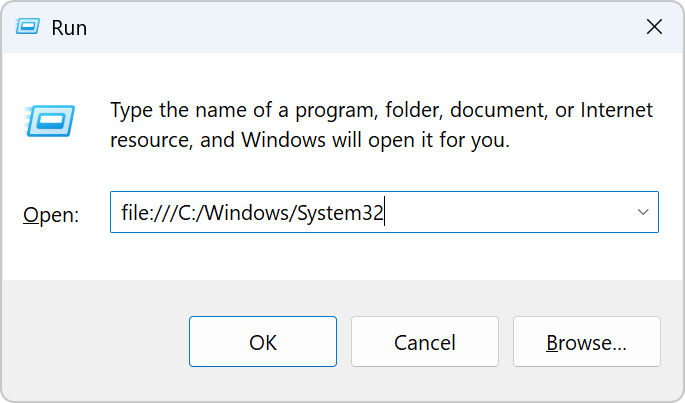
Thanks for a quick response.
Typing the full link with the file:/// prefix, or just the HD address F:/... gets me 'cannot find the file' errors. The only link which works is a standard F:\ address.
Likely an issue with Evernote and Workflowy. Shortcuts should use normal paths, not web-browser style file:// paths. There's no reason for them to be creating the shortcuts like that.
Using the Properties dialog to edit an existing shortcut to use a path like that also fails, saying the path is not valid. That suggests Windows itself doesn't consider it a correct way to create a shortcut.
Might be worth checking what File Explorer does with those shortcuts, if Explorer Replacement is turned off, but IMO they are not valid and those programs are creating them incorrectly.
Thanks for the response, but that format works to link me with local apps and files directly, it just misfires when used in this specific case to try to open a folder, when it addresses the parent folder not the individual child.
Wikipedia says - (discussing something else)
Note that when omitting host, the slash is not omitted (while "file:///piro.txt" is valid, "file://simpen.txt" is not, although some interpreters manage to handle the latter).
-The suggestion seems to be that the format should really be "file://host/path" but 'host' can be omitted if the link is to a local file, hence the '///'.
I'll play some more and maybe work around it, but TIA if anyone has any practical suggestions.
The file:// URL scheme isn't something that works in many places. It's a web browser thing, not a valid path as far as Windows is concerned (although parts of Windows will process it, to some degree, if they're set up to handle URLs in general, mainly so you can paste HTTPS type web URLs into them).