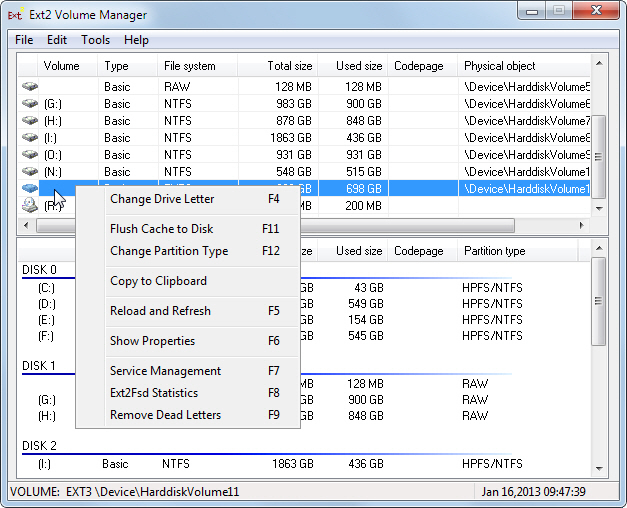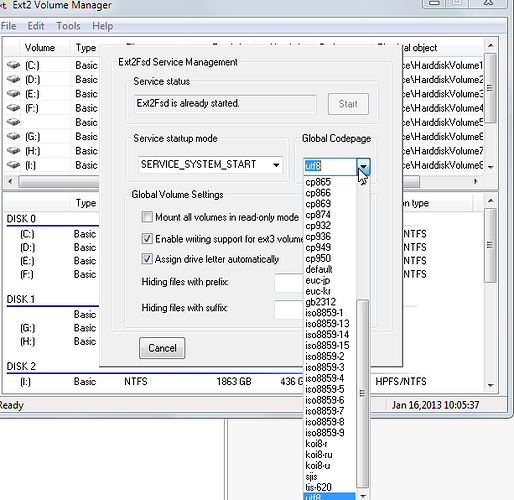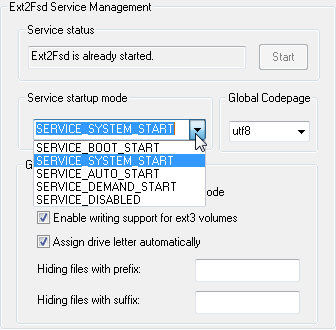Just wondered if there is a plugin or some such, which would allow me to read Linux partitioned flash drives and Mac files systems from within Opus. I currently run DiskIternals Linux reader and MacDrive but was wondering if there was a less cumbersome way of doing this? I occasionally have linux files/formatted flash drives which I need to read and copy but not write to.
There are several tools you can install which allow Windows to read (and often write) both drive formats, making them look like any other disk to all software (including Opus).
I haven't look at them for several years so I'm not sure which to recommend these days, but there were a bunch of choices last time I looked.
thanks Leo, yes, as I mentioned, I already use DiskInternals for Linux and MacDrive, but wondered if there was something that I could "plug-in" to Opus to do this natively.
I haven't used DiskInternals myself. What is it that you find cumbersome about it, which would be improved by using an Opus plugin instead?
The tools that I've used in the past made the Linux/Mac drives appear like any other HDD on the computer, and I can't think how that could be improved by doing things another way.
Opus supports opening some OS X disk images (as if they were archives), but that's for disk images (a disk backed up into a file) and not for actual disks. For actual disks, I'm not sure how you can beat making the whole OS treat them as normal drives (which in turn allows all programs to see the drives and open the files on them directly).
It's not really a problem, and my current solutions work fine...It was just one of those Friday morning moments when I thought ....hmmmmm....wonder if there is a better way?  MacDrive does what you describe (it shows mac drives/usb sticks in DO) it just takes up resources to run in the background all the time and DiskInternals requires to be fired up and has it's own file viewer.
MacDrive does what you describe (it shows mac drives/usb sticks in DO) it just takes up resources to run in the background all the time and DiskInternals requires to be fired up and has it's own file viewer.
The Linux ext* filesystem driver I used in the past didn't use many resources (probably no resources when not in use) and didn't require launching any app or file viewer. It basically just installed a driver which allowed Windows to understand that disk format.
Can't remember if I used a Mac one that was similar or not. (The Linux stuff was a few years ago, but the last time I needed to read a Mac format disk was a very long time ago, back when iPods were Mac-only and formatted with HFS.)
Yes ...
I know, this is a very old thread, still I'd like use it as I share the idea of Richard_S of having some plug-in or so that makes Opus access EXT2/3 Filesystem.
Once in a while when I need to access an external EXT3 formatted drive and I then miss that option in Opus.
And .. yes,
I also know, there is LinuxReader from Diskinternals, but actually one does not like to install something else than Opus to care of all the filehandlings.
LinuxReader is a small tool, but then again, if you want to keep the system as clean as possible, one simply hopes Opus can do it.
By the way, some other tools, well, they are 'so-so':
Extbrowser Paragon is ext-tre-me-ly slow (it takes over a minute to open a drive, LinuxReader does it in a few seconds)
Also Extbrowser, when opening the drive the 2nd time, it repeatedly did show any contents.
Ext2IFS - doesn't seem to work with Windows 7.
Anyway, hope one day it will be included into Opus.
Total Commander (ahum, sorry to say..) I think they have such plugins ghisler.com/plugins.htm#filesys
A quick search shows several people saying that Ext2IFS works for them on Windows 7. The Ext2IFS website shows it running on Vista (including x64) so I suspect it just hasn't been updated to mention Windows 7, not that it doesn't actually work on Windows 7, given that Vista and Windows 7 are virtually the same internally.
Other people recommend Ext2Fsd, which definitely works on Windows 7.
There is an API which anyone who wants to can use to write a plugin for Opus to read EXT3 drives if they want to for some reason. Using the other methods seems better, though, and writing a VFS plugin to interpret another filesystem would be a huge amount of work which I doubt anyone is going to do when there are better solutions available for free already. Still, if someone wants to do it then we will help them as much as we can with questions or problems they run into with the Opus plugin API.
Thanks.
I'll check out Ext2FSD (was not aware of that one).
Ext2IFS, well, I cud not install it, maybe it has something to do with x64 ?
=
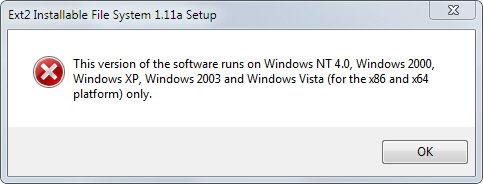
I don't use it or support it so I can't help, but a quick search showed people saying they had it running on Windows 7 without problems (and others saying it didn't work, but that it didn't work for them on older versions of WIndows either).
Gave EXT2FSD a try. Way too complex/too many confusing options and in the end it did not work (with me).
Even after tagging
"Make Ext2Fsd automatically tarted when system boots"
"Enable write support for ext2 partions
"Enable force writing support on Ext3 partitions
"Start Ext2 Volume Manager right now to assign drive letters for your ext2/ext3 partitions
tagged at setup
It did not show anything, neither after reboots.
I then removed the tool using an unstaller, disabled autostart options, scanned of anything that wud remotely resemble to ext2fsd on
my c-drive. Process explorer does not show any Ext2 entry. Nonetheless some registry entries could not be deleted.
On the other hand, just double clicking LinuxReader of DiskInternals shows almost instantly the EXT3 drive and contents.
Note: I know the tools is not supported by gpsoft, neither any other linux tool. I am merely sharing my experience...