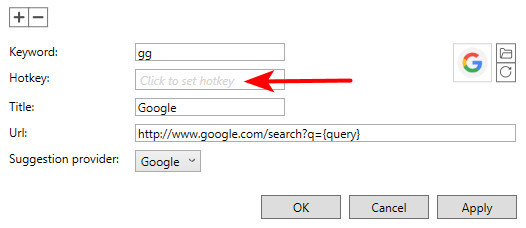If you bought Listary and want a couple tips:
If you don't want Listary stealing keystroke focus from Opus, disable this setting in the 'Integration' tab:
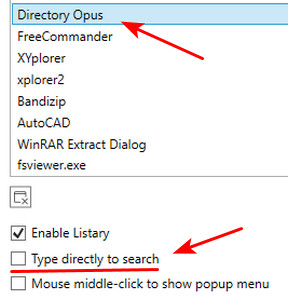
That way you still get to have the integration, including the window dialogue Ctrl + G injection, etc., without numbing the Opus FYAT feature.
When it's integrated, pressing Ctrl + Ctrl gets you the search bar, but this integrated one is smaller and down on the bottom right beside your lister, out of the way. (overtop the metadata pane in this pic)
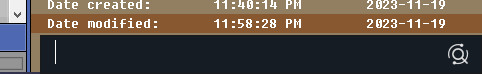
If you want your global search back, you have to press Ctrl + Ctrl again.
Or if you want to jump straight to the global search you could press the windows key then Ctrl + Ctrl (that's a way of making Opus lose focus, then push Ctrl Ctrl)
Then with the global search you have the access to the internet search again:
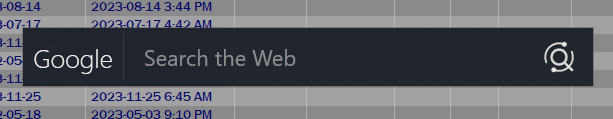
(g + g + spacebar) for Google. Configure that in the settings.
Pressing ctrl four times then gg+space is too much? I agree. So if you have a macro keyboard (or autohotkey or something, I guess) you can make these shortcuts and put them on keys you don't use:

So those hotkeys are always there on the keyboard, Windows system-wide. Now in Opus I just have to push the Ctrl + Ctrl shortcut twice to get my global search.
The internet hotkeys are currently not working. Listary said they are working on it. When they are fixed you can go straight to that with a custom hotkey instead.