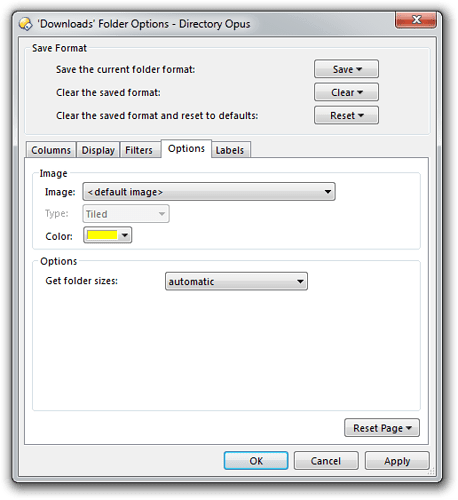You can set a background colour for the current tab under Folder > Folder Options:
To save it for the current folder, use Save > For This Folder. If you want it for the whole site, do it in the top level of the site, and choose Save For This Folder And Subfolders.
If you want to see and edit all the folder options you have saved previously, go to Settings > Preferences / Folders / Folder Formats. You can also create path formats there as an alternative way to do the above.
The Shutdown Directory Opus when the last Lister closes option will do this. The How to Exit DIrectory Opus guide has more info (and reasons you might want to keep Opus running in the background instead).