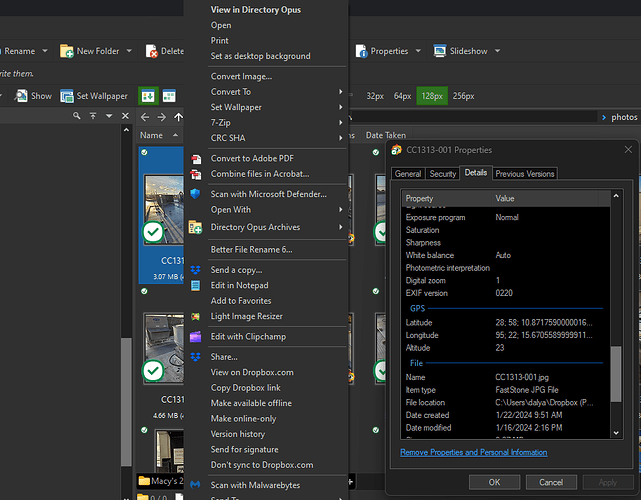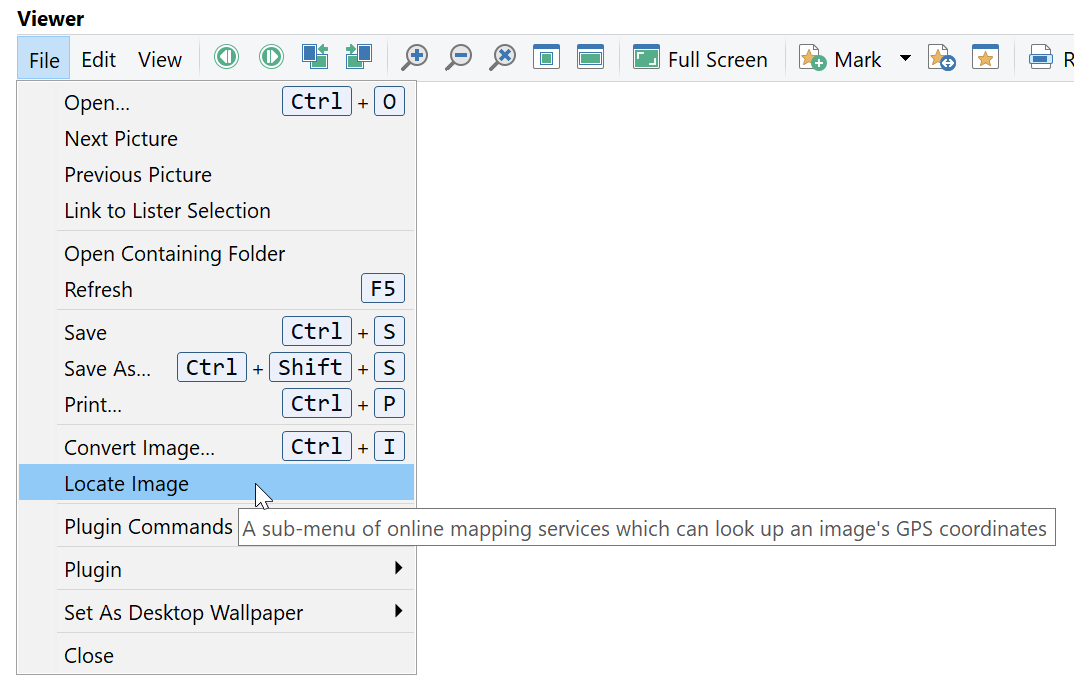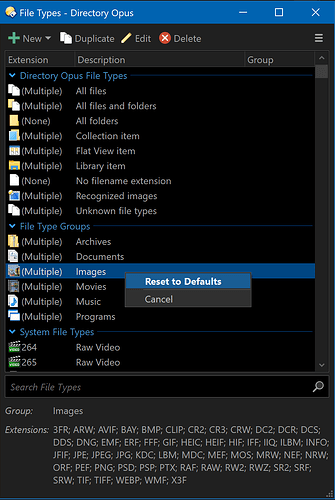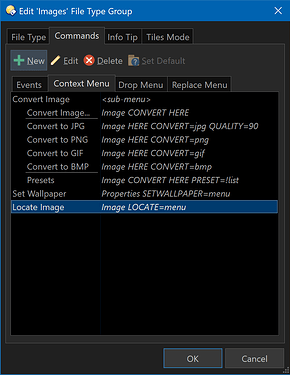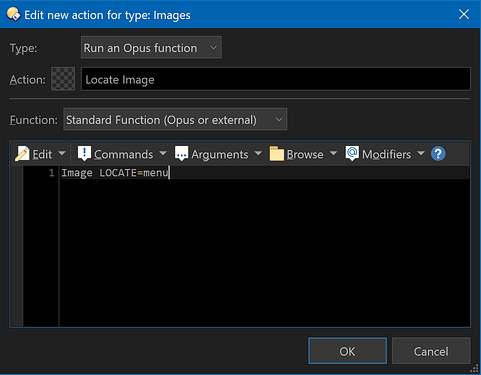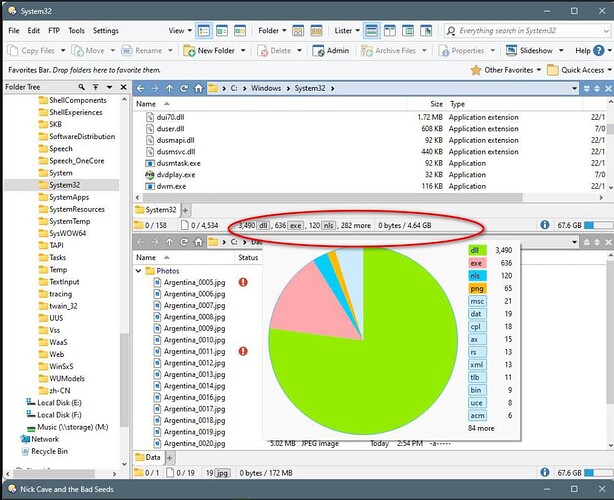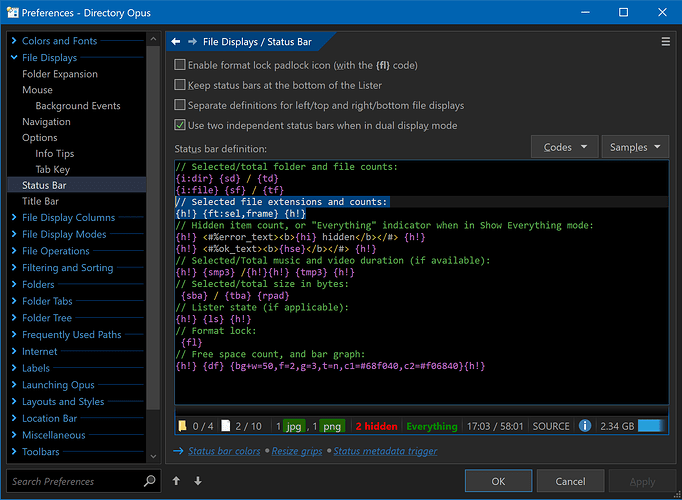I just watched the excellent DO13 feature video by MonroeWorld and noticed that he talked about the 'locate image' sub menu, which my new install of DO 13 does not have despite the image having gps data, as shown in the screencap.
How do I enable this?
It's in the viewer's File menu.
You can copy it to other toolbars or put it into a context menu for easier access.
ah, thanks. I'll look into adding it to the context menu
A quick way to get the same option in the file right-click menu for images:
- Settings > File Types
- File Type Groups > Images
- Reset to Defaults
That will also give you the new info-tip definitions, which have a few improvements.
Alternatively, if you have customized the Images info-tips, mouse events or context menus and don't want to lose your changes, you can add to your Images context menu like this:
Image LOCATE=menu
(When upgrading from Opus 12, we'll reset those things automatically if they haven't been edited, but leave them otherwise to avoid losing changes people made themselves.)
The reset to defaults did it! Thanks. I'm going to reset all my folder types to defaults, not sure what I've changed over the years that may be a hinderance vs the latest version.
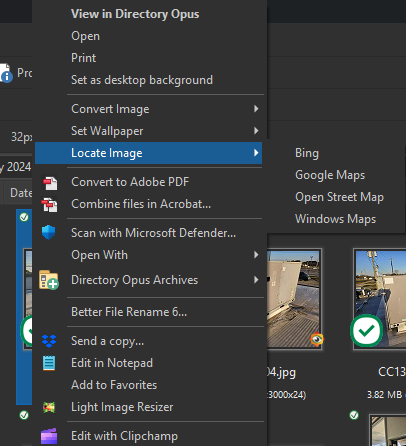
Preferences / File Displays / Status Bar
Then click Samples at the top right and pick the first one to get the new defaults.
(Or mix & match the new codes with your old ones, if you made changes you want to keep.)
For reference, this is the important line from the defaults:
// Selected file extensions and counts:
{h!} {ft:sel,frame} {h!}
Once again, thank you. I may uninstall DO and reinstall to start with a clean install so my old prefs don't hide the new wonders available
You can reset the config via Settings > Backup & Restore now, no need to uninstall/reinstall.
(It’ll make you do a config backup first, just in case.)