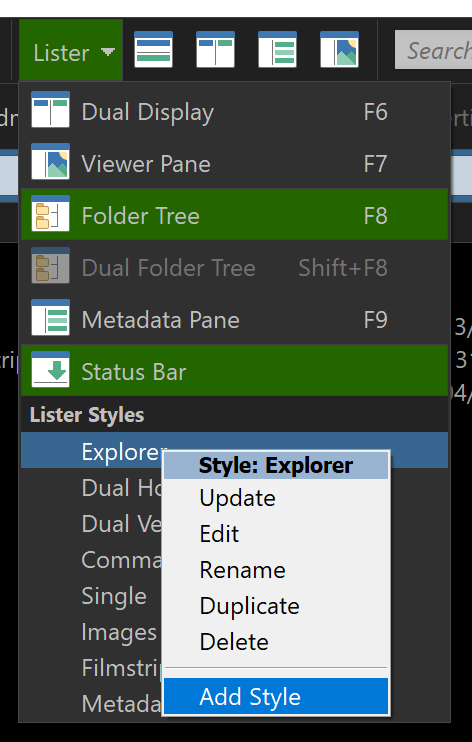Is it possible to lock the width of the pane borders in Directory Opus 12? So that I can't resize them anymore.
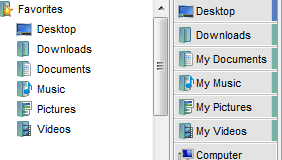
There's no way to lock them against resizing, but you could set up a Style or a command which resets them to a fixed size as a quick way to undo accidental moves, if that would help.
That would work fine for me, I just want a simple way to reset it to the width I want, I do for some reason remember locking the width of the folder tree using DOpus 11 so that the pane wouldn't drag anymore. (lets just pretend I didn't include a folder called porn in my original screenshot).
Using a Style is probably the quickest and easiest way to get a reset option.
Open the Lister menu and then right-click any of the existing styles, and choose Add Style:
Name it "Reset" or whatever you like.
That will save most details about the way the current window looks into that new style.
Next open the same menu again, right-click the new style you just added, choose Edit, then double-click the style (it should be highlighted for you) to open it up.
From there you can turn on and off the different elements of the lister which you want the style to affect. For example, you probably don't want it to change folders back to the one you were in when you saved the style, so turn off the Tab Group, Folder and Close existing folder tabs (if any of them are on) in the bottom section, for both Left File Display and Right File Display.
You'll want Folder Tree to be on to reset the size of that, and any of the other panels that you wish to reset.
Click OK in both dialogs once done. You can now select the style from that menu to reset things.
For a quicker reset, you can make a button or hotkey which invokes the style directly (assuming you went with Reset as the name):
Prefs STYLE="Reset"