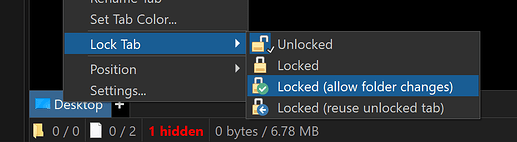In Total commander, there is an option to 'return to the original folder where the tag was locked when switching tabs' in the options on the tab. For example, after locking folder A and naming the tab 'tab1', I opened folder B in folder A. Then I switched to another locked tab 'tab2', and then switched back to tab 'tab1'. This tab can still be folder B instead of automatically returning to folder A. I hope to return to folder A only after I click tab 'tab1' again.
There is already a tab-lock mode for that:
The modes are explained in detail at the bottom of:
(For readers from the future, it may be moved to a separate page, as that one is getting quite long now. Will be here if so: Locked Tabs [Directory Opus Manual] )
Thanks, I found this feature in the settings.