When I attempt to view an m4v video in the viewer pane it displays as hex. I have added the extension to the movie plugins list and if I open the file with (latest Windows 10) Windows Media Player or Films & TV it plays correctly. What am I missing?
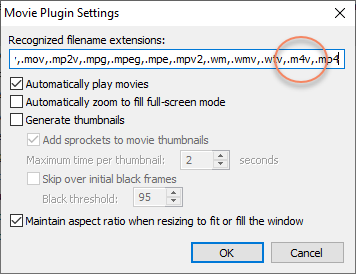
When I attempt to view an m4v video in the viewer pane it displays as hex. I have added the extension to the movie plugins list and if I open the file with (latest Windows 10) Windows Media Player or Films & TV it plays correctly. What am I missing?
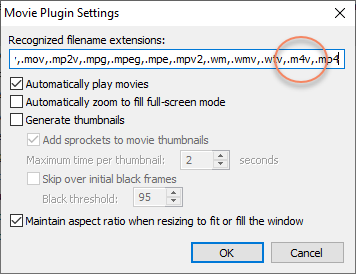
Check if works in the 64-bit version of Windows Media Player.
You may also need to install a codec or codec pack to have it work in the Movie plugin. (64-bit codecs are needed. K-Lite seems to favor them by default these days, which makes things easier.) Windows 10 seems to have moved away from having a lot of video formats work out of the box, at least using the API that the movie plugin uses.
An easier option is to add .m4v to the ActiveX + Preview + Office + Web plugin. Configure that and either add it to the Windows Media Player preview handler (turning it on if it isn't on already), or add it to the Generic ActiveX line near the bottom of the plugin's config window.
(But will ultimately use WMP to play the video. The main difference between the preview handler and Generic ActiveX is whether it does click-to-play or auto-play.)
Thanks @Leo. Windows Media Player was not checked under ActiveX + Preview. Checking it did the trick. Is adding codecs a better way or doesn't it matter?
I usually avoid adding codecs unless it's really needed. Avoids potentially breaking some other format or piece of software. If you're happy with how it plays now, stick with it.