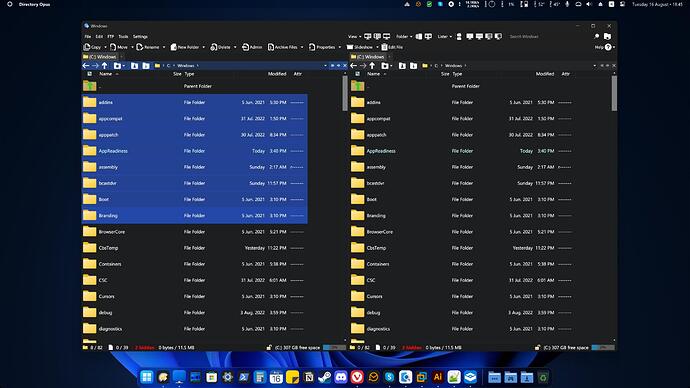Hello!
I have created a Dark Theme inspired by MacOS color palette, with custom icons downloaded from thenounproject.com and some of them edited in AI to get what I wanted. This project is best if used as a Restore configuration file, not just as a Theme, which will not getting the custom icons. I have included the Theme file as well, but to get all of the colors, you have to uncheck Visual styles override file selection colors from Display/Option settings. The configuration file is built on default DOpus 12 setup with little tweaks and some new functions.
Since I just love Dopus, I tried here to get a modern, clean and flat visual and I thought maybe somebody else would like to use it and its worth sharing it.
The install process requires some extra steps:
- Change the title bar color for the inactive/out of focus windows using a reg file found in the zip attachment (back-up first)
- Set Accent Color in Windows Settings as: #202020
- Copy all icon files (png) in C:\Program Files\GPSoftware\Directory Opus\Themes\Icons...
- Restore configuration file
Here are a few of my tweaks included:
- Files modified less than a day ago will be displayed in a light blue color
- Copy button has some new options, as for example: Copy File Names, Copy Fullpathnames and a bunch of other copy functions
- Dedicated button for editing selected file with Notepad++
- Dedicated button for Folder Tree
- Dedicated button for DOpus integrated advanced Search tool
Please back-up your configuration before importing this one so you can get all back if the tweaks I've made are not for your taste.
MacOS Dark Theme.zip (1.4 MB)
Warning:
The download includes both a Theme (.dlt file) and a full Configuration Backup (.ocb file).
Unlike themes (.dlt files), configuration backups replace your entire configuration. Installing a configuration backup will change every single Opus setting, and all your toolbars, folder formats, etc., to the ones saved in the file by the author.
If you only want to affect visual settings then do not install configuration backups; only install actual theme files (.dlt).
If you install the .ocb file be sure to backup your own configuration first so that you can go back to it. Use Settings -> Backup & Restore to create a backup of your configuration.