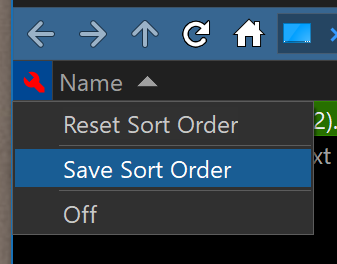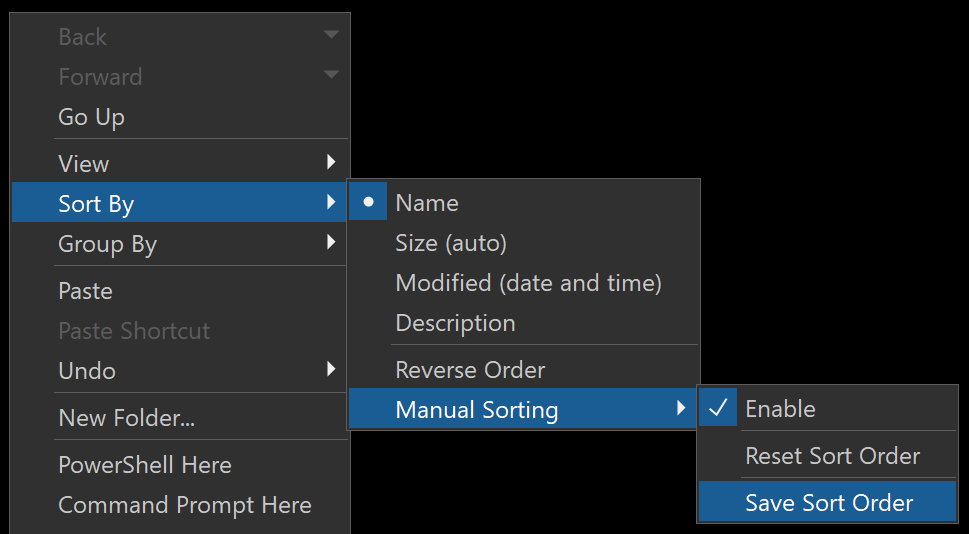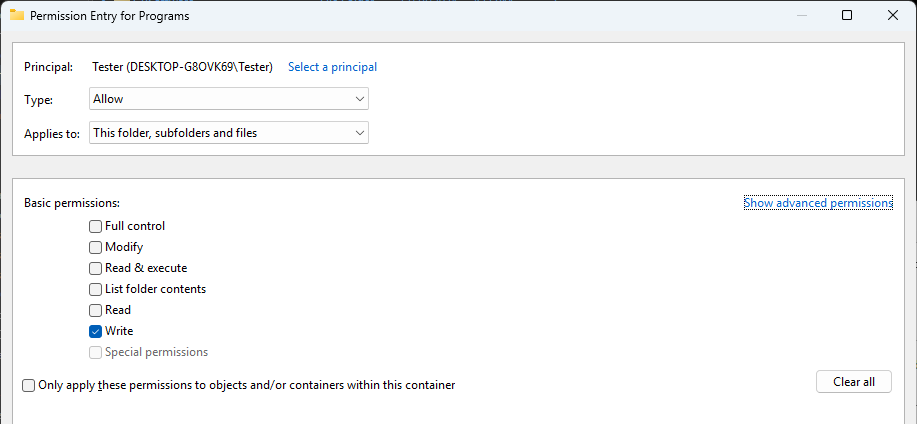It works in version 12 but not in version 13. However, it also works in version 13 for other folders.
Start Menu isn't treated differently to any other folder on our side.
Are you saving the change? (Or is Opus set to save it automatically?)
After making the change, where are you viewing the folder that shows it sorted incorrectly?
What are the steps to follow to reproduce what you're seeing?
As with other folders, I start by enabling "'Sort By -> Manual Sorting". Then I move the files around and from the "Folder Format Dialog" I select "Save Folder Format".
I'm sorry but I'm not sure what you mean by "After making the change, where are you viewing the folder that shows it sorted incorrectly?". This applies to the folder C:\ProgramData\Microsoft\Windows\Start Menu\Programs.
That will save the fact that Manual Sort is turned on for the folder, but doesn't save the actual sort order.
(They are separate things, and in fact you can save multiple orders for the same folder and switch between them, as well as toggle manual sorting without losing the saved order when it's turned back on.)
Sort order is saved via any one of the following:
-
Preferences / Filtering and Sorting / Sorting:
Automatically save manual sort order where possible -
Or the menu at the left of the sort columns:
-
Or the menus where you can turn Manual Sort on, e.g. the background right-click menu:
The option "Automatically save manual sort order where possible" is selected. The other options are grayed out.
In that case there is probably something blocking the sort order being saved into filesystem metadata.
That could be due to antivirus (some things block writes to NTFS ADS entirely, or in certain folders or when it contains certain data/strings).
It could also be due to permissions on the folder. (Since C:\ProgramData is a shared area, the permissions can be more complicated, especially on a multi-user machine.)
Is this a new Windows install since you were using Opus 12? I'd be surprised it the Opus version is the factor here, but the folder permissions may have changed between OS installs.
(If the problem affects other folders on C:\, it could also be down to the way the drive is formatted, but that'd be really unusual with the C:\ drive.)
This is a new computer with Windows 11. I first had Opus 12 installed but due to a problem with that combination I have upgraded to Opus 13.
I now tried another folder in C:\ProgramData and it was the same problem.
Looking some more, I think it is this. You also can't save labels into filesystem metadata in the same folder.
You'd need to edit the folder permissions to allow it to be saved. It has to grant your account Write permissions for you to be able to save the data.
Adding a permission to the folder on top of the existing ones is easiest, since then you can just grant yourself Write access without worrying about the other permissions:
(From Opus or Explorer, open the Properties dialog for the Programs folder, then the Security tab, Advanced, Change Permissons, Add. Select your username at the top and turn on Write in the middle.)
Thanks for the description of how to proceed and I was able to follow.
But error messages were displayed for some Dropbox folders (can't remember what they said) and I canceled after the message was repeated for a few folders. Then a message appeared that I don't understand (translated from Swedish): "Stopping propagating permission settings may cause an inconsistent state where items have different settings. If you made this change by mistake, apply the correct permission settings immediately.". I backed out and hope I haven't messed anything up.
Maybe it's best that I live with the fact that manual sorting no longer works for the Start Menu.
My goal with the manual sorting was to put certain files with comments at the top of the file list. When I looked at my old computer again, I noticed that these comment files were placed in folders whose names started with a space. This meant that they ended up at the top, so the manual sorting I also did did not add anything. To confirm this, I moved a file to the top, but after restarting it had returned to its original place. So there is no difference between Directory Opus 12 and 13 in this case, which I claimed. But maybe it would be good to supplement the manual with the fact that manual sorting does not work for the C:\ProgramData folder?
It's not specific to that folder, so that wouldn't make sense. But I've added a note about permissions to Manual Sorting [Directory Opus Manual]