I'm sure this is basic, but I must have missed it. I used the standard folder view. See image. But some icons are light yellow instead of the standard darker yellow. What does that signify?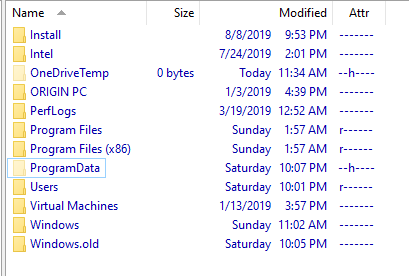
It's because those folders have the H (hidden) attribute set.
If Explorer is set to show hidden folders, you should see the same there.
thank you
PS - is proper etiquette to reply with a thank you, or to just not reply at all and avoid clutter on your message boards?
You're welcome. 
It doesn't matter too much, at least to us. You can click the heart/like button if you want to say thanks but avoid clutter, but one extra message isn't too much clutter either way.
3 Likes