As above, is this possible? I understand that they'd only show in Opus and not in Explorer, but seems you can only use menu buttons for toolbars & Opus menus?
Ta,
T
As above, is this possible? I understand that they'd only show in Opus and not in Explorer, but seems you can only use menu buttons for toolbars & Opus menus?
Ta,
T
What you're looking for is in the File Type editor when you are editing a Context Menu, the New... button lets you create a new context menu action which you can then use the Type: dropdown to set as a Sub-menu (not supported in Explorer). So - you create the sub-menu just as if you were creating a new action to run a command, in case you were expecting to see some separate button all-together for a New Menu... or something like that.
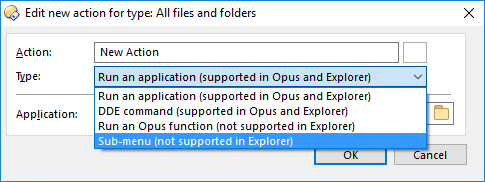
Thanks, but I'm actually after a "menu button" not a normal menu - i.e. a button where if you click it it performs the default action, but there's also a drop-down to do other things:
Sub-menu:
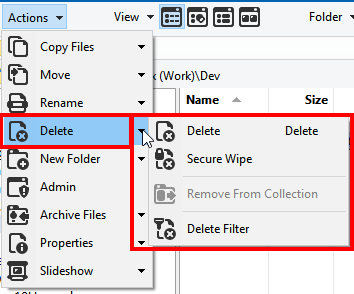
Menu button:
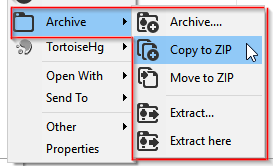
Oh, yeah - you did say menu "button". Sorry - but no, we don't get those in Opus Context Menu's...

Sounds like a feature request 
Sub-menu 'Buttons'...
leo & team... could I request this goes on your todo list?
Just posting ideas here is enough for them to be considered. No need to do more.
Cool, thanks 
That's in 12.2.7 beta which you can download now.
Ok that's amazing. You're definitely the most responsive development team I've had the pleasure of dealing with. Thanks again!
I can confirm that this works in 12.2.7... kinda...
I'm getting different behaviour when I right-click a folder in the tree vs. the file list - some items are disabled.
[ul]
[li] Tree
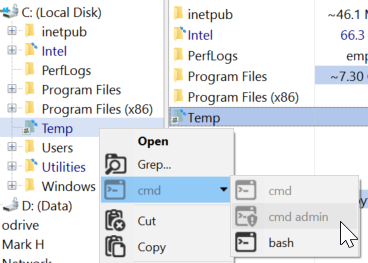
[/li]
[li] File list
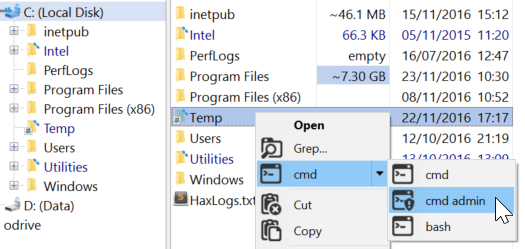
[/li][/ul]
For info my folders file type menu is set as shown:
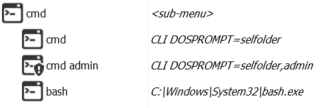
Nevermind, fixed it by specifying the proper path:
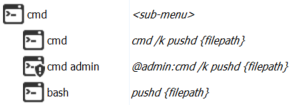
I think that's a separate issue - or are you saying it used to work prior to the menu button stuff?
I think it's unrelated - I think "CLI DOSPROMPT=selfolder" doesn't seem to work if the last thing you selected was an item in the tree, although I had not tried that prior to 12.2.7. But I'm very happy with how the File Types menu button is working.
Sorry, by "last thing you selected" I mean "the thing you right-clicked on".
That should work in the next update.
Sorry to be a pain, but I've also noticed that the menu button looks different depending on if the item marked as 'button' is shown/hidden.
Here's my File Types setup:
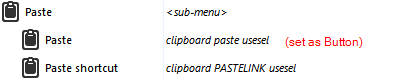
With a file in the clipboard, it's a menu button:
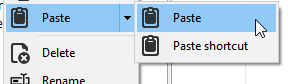
With some text in the clipboard, the Paste item vanishes and the menu item becomes a normal cascading menu:
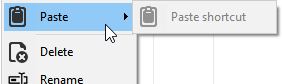
In comparison, a normal toolbar menu "works ok":
With a file in clipboard:
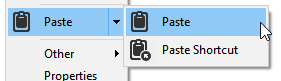
With some text in the clipboard:
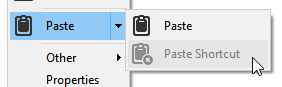
The toolbar menu items don't have "usesel" where the File Type ones do.
You can see also that with a file, Paste and Paste Shortcut are both enabled and work, but with text in the clipboard, the File Types menu doesn't let you paste it at all, although I believe they should behave the same.
Further to this (and perhaps to bump it, sorry!), it looks like "clipboard paste usesel" behaves differently to "clipboard pastelink usesel".
A button with "clipboard paste usesel" will make itself invisible if there isn't a valid selection, and "clipboard pastelink usesel" will make itself disabled.
The first button making itself invisible appears to mess up the File Types menu button.