Menu drop down not displaying in Windows 8.1 64bit, I have uninstalled and reinstalled Directory Opus and still have the same problems. Any ideas on a cause and what can be done to resolve this issue?
What menu drop down are you referring to?
Please see the attached file for a screen shot and description of what I am seeing (or am not seeing in this case)
What attached file are you referring to?
If you're having trouble attaching things to forum posts, note that you have to click the Add the file button after choosing a file. That's what trips most people up (and a bit silly on phpbb's fault, but outside our control).
I have added the file several times now by attaching the file, and selecting add file, the process acts like it is working, but no attached file is ever displayed???
Which type of file are you trying to attach?
It should be a JPG/JPEG, GIF or PNG image or the forum may not accept it.
See attached screen shot of issue
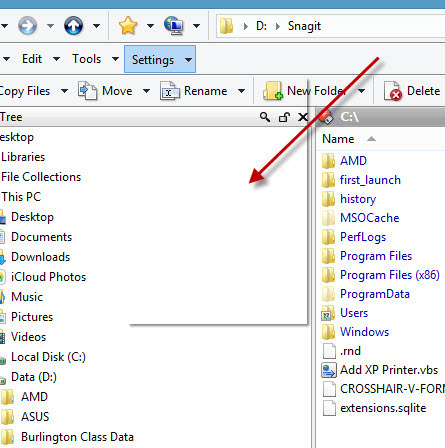
Please try turning off Preferences / Toolbars / Appearance / Display drop shadow under menus as that may act as a workaround.
You can type >Prefs into the file display to open the Preferences window without using the menu. (A green "Command" field should appear when you type the > at the start. If not, make sure the main right panel where the files and folders are displayed is active by clicking on it.)
I suspect that is a graphics driver bug, since it hasn't been reported by any other Windows 8.1 users so far & hasn't been seen on our own Windows 8.1 machines, so it may also be worth checking if there is an updated driver for your graphics card.
I updated the Radeon drivers and made the changes you suggested and things are a little worse now, no menu drop down or when you right click a file, but if I use the standard windows explorer everything works fine. Any other ideas?
See below
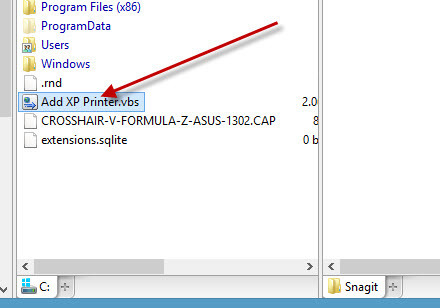

Does toggling Preferences / Toolbars / Appearance / Use Office 2003-style for toolbars make a difference?
Are there any tools installed which modify how things look (e.g. skinning tools), or which change the way windows behave (e.g. multi-monitor tools, desktop layout tools)?
I don't know if this applies in your case but there seem to be issues on Windows 8.1 with machines that have a combination of integrated Intel graphics and separate Radeon GPU, with the Radeon drivers not functioning correctly once installed and causing errors in certain apps or very poor performance. I found a few threads about it:
- h30434.www3.hp.com/t5/Notebook-O ... -p/3051627
- h30434.www3.hp.com/t5/Notebook-D ... rue#M74179
- superuser.com/questions/661624/i ... radeon-hd6
- superuser.com/questions/625013/a ... indows-8-1
- minecraftforum.net/topic/209 ... n-4800-hd/
(Windows 8.1 seems to have brought with it quite a few unexpected driver issues, especially for such a minor OS update.)