Menus & Icons Coloring
Cannot change the color of a selected text button. There is no setup for this items color.
As it is, many background choices make the selected text button unreadable.
This needs to be added to a future release.
Doc
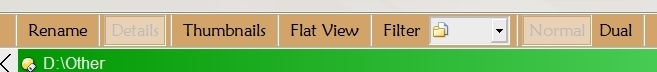
Menus & Icons Coloring
Cannot change the color of a selected text button. There is no setup for this items color.
As it is, many background choices make the selected text button unreadable.
This needs to be added to a future release.
Doc
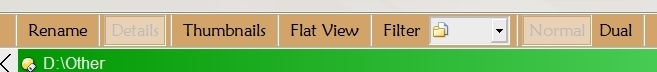
Cannot change the color of lines on a Standard Toolbar dropdown menu.
There is no setup for this items color.
As it is, many background choices make the selected text button unreadable.
I darken the menu background to make the lines visible; when it was lighter, the lines were invisible.
This needs to be added to a future release.
Doc

You can change some of these colours/styles via Preferences - Display - Toolbars. If you set the Toolbar Style to Office 2003, then turn on custom button colours, you can change the colour of most things.
Some colours like the window borders and separator lines come from Windows itself. I guess the assumption is that you don't want to make Opus look incongruous to all your other apps so you'll choose backgrounds and colours which go with your Windows settings. i.e. If you like brown windows, set Windows to use brown windows and that should change the separator colour. (I'm just guessing that it comes from the window colour; it might be a different system colour in reality.) Similarly with the selected item colour, although you can make Opus use a different colour or style for that by changing the various options in Preferences.
See if this post is what you are looking for: [url]Blue text on context menus] ?
Do you mean the separators? You could create your own 'separators':
No, I don't need any more seperators; thanks anyways.
I just want to change the colors of the ones that are already there. I want to change the colors of the seperators that are between menus items and on the drop down menu (as the image shows).
Doc
That was what got me into the Standard menus in the first place; I could change the font color on the Office 2003 menu itself but could NOT change the font color for the drop downs; they were totally invisible. At least I could see the text on the Standard menu dropdowns.
Doc
[quote]1. Right-Click the toolbar
2. Click Customize
3. Uncheck Label Color (or Check Label Color and choose BLACK)
Christiaan;
Thanks I read the other post and that helps a lot.
As I said "This is one powerful program".
I have learned more in the last three days of using this wonderful program and working with all you great people then I have ever learned on most any other program.
Thanks again;
Doc
And again, as Leo wrote above, you can change almost all the colors when you set the Toolbar Style to Office 2003:
I did discover that powerful feature; see my new main List Menu. 
I can now read all the buttons. 

Do wish the Button Highlight Colors was better explained on the dialog box. As it is, it is a little trial and error asd the columns are not marked.
Doc
