@Leo Not sure what you are asking. I know for Word and Excel file types we can use Opus to edit the metadata regardless if they are the "newer" type or not. Excel, for example, XLS and XLSX can be edited. However, the same is not true for Visio. Only VSDX extensions can be edited via Opus not those with VSD as @DesertDwarf mentioned previously.
One other note, the picture of the properties detail in one of my previous posts above is from Explorer for a VSD file extension.
Can you edit the properties in File Explorer, e.g. via the Properties dialog, for the older visio type?
I could not personally care less about this problem but since I have visio..it also does happen on my computer
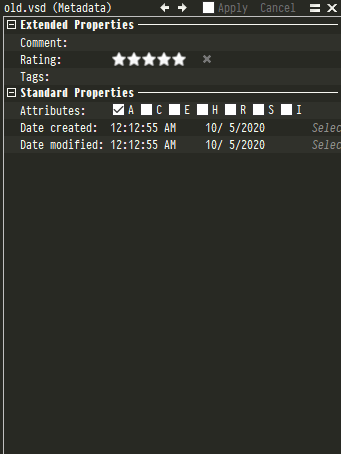
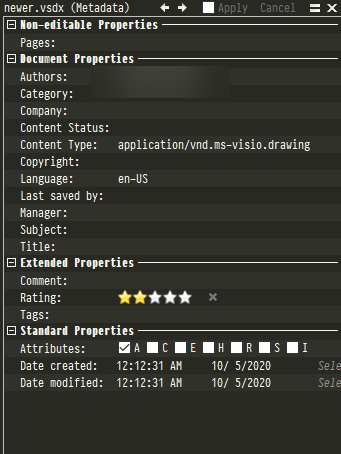
@leo no it is not editable via details panel
@Leo yes. I can edit the properties via Explorer.
The metadata panel uses MIME types; on my system (which has never had Visio installed, so it must be the default either from Office or Windows itself), both .vnd and .vndx have MIME type set to application/vnd.ms-visio.viewer, and so I would expect both extensions to work.
If you run regedit.exe and locate the HKEY_CLASSES_ROOT\.vsd key, what is the Content Type value set to?
@Jon it is set to application/vnd.visio
@Jon in contrast the .vsdx has application/vnd.ms-visio.drawing
Thanks! We have a change coming which should make both work.