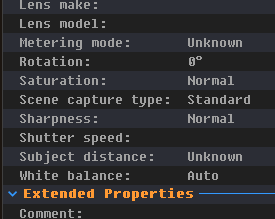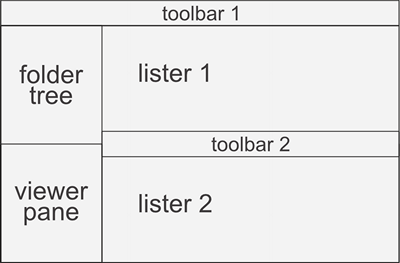Ya, I'm learning that this method is actually useful. Having the right side pane closed is giving me a good amount of room for pic and vid columns.
For my camera folder the custom fields I've chosen, in order:
Camera model, lens model, date time original, aspect ratio group, aspect ratio, dimensions, resolution, bit depth (colours), image quality, aperture, shutter speed, flash, scene mode. For this folder only these are added to the right of the standard columns: comment, rating, tags etc. With the index, filename and extension frozen for horizontal scrolling.
These things the camera recorded when the pic was taken. I can quickly compare the data while looking at how I like the pictures, to see the result of my camera settings and lens. And what situations to use the auto mode. But by your avatar pic I get the feeling you already know these things.
It's good that jpeg actually keeps this metadata. The camera takes raw pics and they get converted when I process them with my image editor. But I should probably be converting to png. Raw pics are ridiculous file sizes, but they are better for publishing to pro photography websites I think. I have a "new" folder that the new pics get put into, to separate them from what has already been processed.
I have to make sure gps coordinates are never on any pic published to the internet. That's the absolute worst security nightmare possible. Big Corp is so obsessed with our personal data, including where we are when we take a pic, that they've put every woman with a smart phone and a social media account in mortal danger from stalkers. Good job you actual asshats.
...
Videos. Funny GPSoft calls videos "movies". That's an English thing (The country that spawned the Fing language doesn't seem to speak it). Both Australia and Canada are English colonies basically (rough description) but we don't call them movies here.
Duration, year, genre, dimensions, aspect ratio group, aspect ratio, frame rate, bits, audio bit rate, video bit rate, video codec.
There is a column for stream count. I wonder how Dopus would possibly get this data. ?
Music:(Which maybe should be called "Audio" instead. Although most people have music and no audio samples)
Genre, publisher, year, artists, album, track, duration, mode (stereo/mono), key, bpm, sample rate, bit rate, codec.
Documents:
Category, company, authors, title, subject, pages
I wish companies would put this data in their pdfs.
Programs:
Company, product name, product version
Not sure how much I trust the product version column. Many companies don't bother to put that data in there anyway. But it's a good way to check update history.