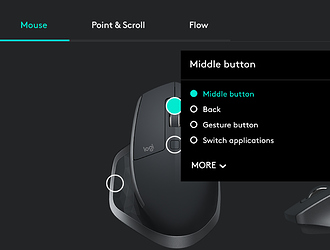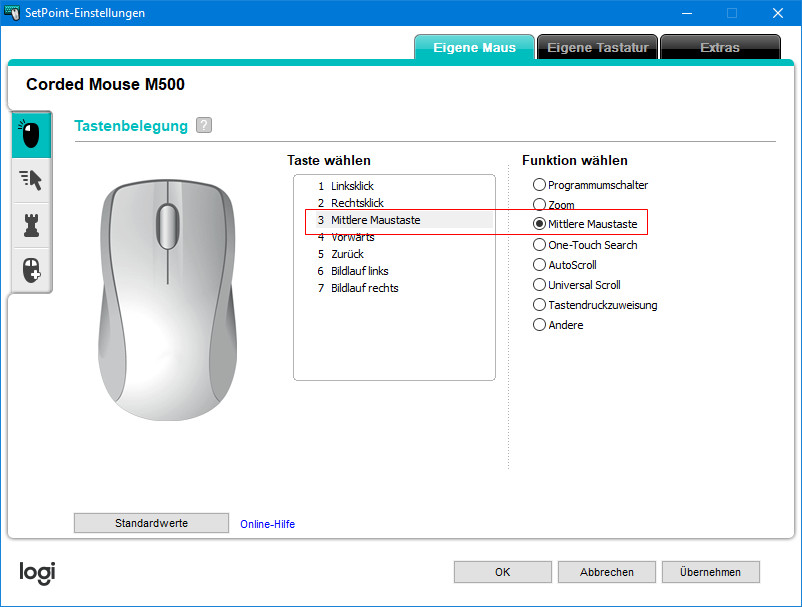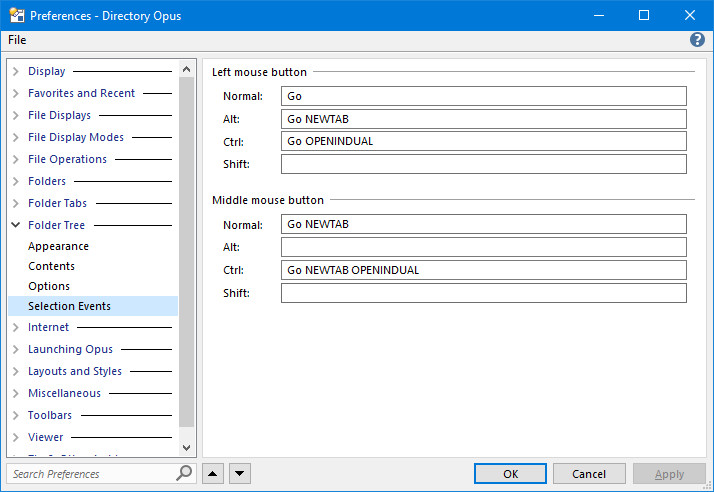In Preferences\Folder Tree\Selection Events\Middle Mouse Button no one of the events works when I click on my mouse wheel. This is the Middle Mouse Button, right? Left click works fine. Anyone knows why?
It can depend on your mouse drivers; e.g. for Logitech mice you used to have to select "Generic button" to make it behave. In the current Logitech Options software the option is labelled "Middle button".
I have a Logitech mouse. In Device Manager there is a driver: HID (Human Interface Device). This means, I have to download a special Logitech driver?
I downloaded the Logitech Driver SetPoint 6.69 and configured it as you wrote:
But it's still the same. Is this issue caused by DOpus or by Windows/Logitech?
Logitech have about 10 different driver packages and you need to pick the correct one for your mouse, which is one complication.
If the middle button is working normally, you can middle-click a window on the Windows taskbar to launch a second copy of the same application. Make sure that works before worrying about Opus.
Yes, I can launch a second copy on the taskbar. And I can close a tab by middle-click in DOpus.
How have you set up your tree events?
And middle-clicking folders in the folder tree doesn't open them in new tabs?
Oh yes, it does. But in the folder tree.
That's what the Folder Tree / Selection Events configure. 
Are you sure? Because with Left mouse button + alt I can open a new tab by clicking on a folder in the folder display.
Yes, I am sure the "Folder Tree" category in Preferences configures the Folder Tree.
You can do other things in the File Display, but that's unrelated to the Folder Tree settings.
If you want to change what happens in the File Display when you double-click folders with different mouse buttons and/or different keys held down, that's done under Settings > File Types > All Folders > Events.
You can also turn on Preferences / File Displays / Mouse / Single middle click to trigger middle double-click events on background and files so the middle double-click events only take a single click.
Yes, I see. You are right (as always)  .
.