My current DOpus DARK setup.
Preferred Dual Vertical (minimal):
With left and bottom toolbars
With expanded left toolbar
Images
Explorer
My current DOpus DARK setup.
Preferred Dual Vertical (minimal):
With left and bottom toolbars
With expanded left toolbar
Images
Explorer
Nice and clean.
What is the command behind "navigation" turning labels on/off?
Thanks @anon94230625
Navigation changes the left toolbar. The left toolbar has three modes:
Closed: The small glyph is the Navigation button. Click to open or ctrl-click to fully expand

Open: Icons only. Different glyph for Navigation button. Click to fully expand or ctrl-click to minimize
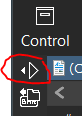
Expanded: Icons with labels. Different glyph for Navigation button. Click to go to icons only or ctrl-click to minimize
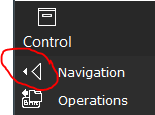
I use the same technique for the bottom toolbar.
In addition, the Operations button toggles the minimal top toolbar (Operations) and the all-inclusive toolbar (Expanded Operations)

Going from this:
To this:
Thanks, but what is the cmd behind these buttons? Do you use 2 toolbars with label on/off or is it one, and if, how to enable/disable label?
@anon94230625 Sorry I misunderstood. There are actually three toolbars, each glyph at top with @keydown and @hideif commands based on particular toolbar shown:
@keydown:none
@hideif:!Toolbar "DARK - Left Sidebar Empty" STATE=left LINE=0 TOGGLE
Toolbar "DARK - Left Sidebar" STATE=left LINE=0 toggle
Toolbar "DARK - Left Sidebar Empty" STATE=left LINE=0 toggle
@keydown:ctrl
@hideif:!Toolbar "DARK - Left Sidebar Empty" STATE=left LINE=0 TOGGLE
Toolbar "DARK - Left Sidebar Expanded" STATE=left LINE=0 toggle
Toolbar "DARK - Left Sidebar Empty" STATE=left LINE=0 toggle
@keydown:ctrl
@hideif:!Toolbar "DARK - Left Sidebar" STATE=left LINE=0 TOGGLE
Toolbar "DARK - Left Sidebar Empty" STATE=left LINE=0 toggle
Toolbar "DARK - Left Sidebar" STATE=left LINE=0 toggle
@keydown:none
@hideif:!Toolbar "DARK - Left Sidebar" STATE=left LINE=0 TOGGLE
Toolbar "DARK - Left Sidebar Expanded" STATE=left LINE=0 toggle
Toolbar "DARK - Left Sidebar" STATE=left LINE=0 toggle
@keydown:none
@hideif:!Toolbar "DARK - Left Sidebar Expanded" STATE=left LINE=0 TOGGLE
Toolbar "DARK - Left Sidebar" STATE=left LINE=0 TOGGLE
Toolbar "DARK - Left Sidebar Expanded" STATE=left LINE=0 TOGGLE
@keydown:ctrl
@hideif:!Toolbar "DARK - Left Sidebar Expanded" STATE=left LINE=0 TOGGLE
Toolbar "DARK - Left Sidebar Empty" STATE=left LINE=0 TOGGLE
Toolbar "DARK - Left Sidebar Expanded" STATE=left LINE=0 TOGGLE
Thanks.
This gives me the idea to include a missing option: Turn toolbar-labels on/off via command!
You then no longer need two different toolbars and if you prefer to only see icons, you can still quickly switch the labeling on/off.
That was my thought, too. Haven't found a solution yet, and can't script well, so look forward to what you figure out!
Well, I also wait for GP to include it as option in toolbar-command... ![]()
BTW I'm not good in scripting, too, and have no time as working on new iconset for DO!