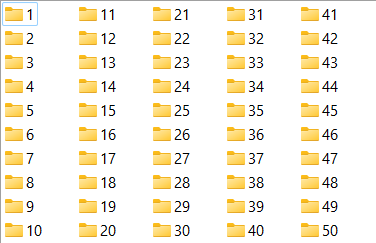In List view, the columns seem to have a rather large minimum width, with quite a bit of empty space on the side:
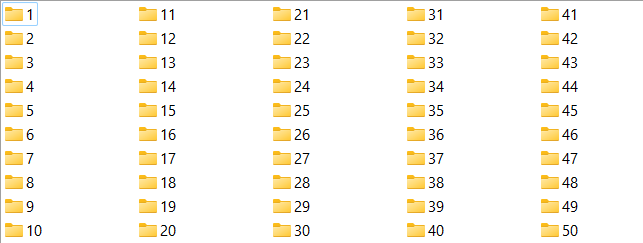
In Details view, the width sizes to the minimum correctly:
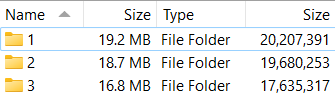
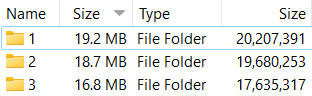
Is there any way to set a minimum width or have the List columns auto-scale smaller to make it look more like this (simulation of what would be a more expected column width):