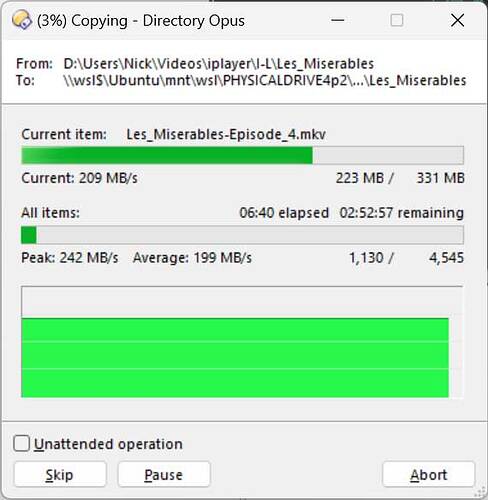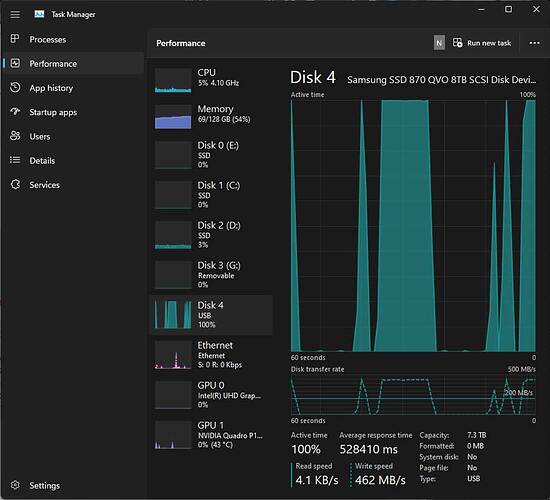Environment is DO 12.30 on Windows 11 build 22621.900. I have a Linux ext4 disk (a SATA SSD in a USB 3.1 enclosure) mounted in WSL2 in Windows 11, and I'm copying files to it with DO. The DO copy progress dialog shows a peak throughput to the disk of less than 250Mb/s, whereas the Task Manager performance tab for the same disk shows that the throughput frequently exceeds 450Mb/s. See attached screenshots. Why the discrepancy?
Which one is correct?
Is anything else accessing the disk at the same time?
Are you filtering on just write operations, or seeing both read and write? Is something monitoring the destination folder and potentially reading (parts of) the files as they are written?
Does the device have multiple partitions? Are you reading from one and writing to another on the same device?
Does this happen with other software copying to the same device, or just Opus?