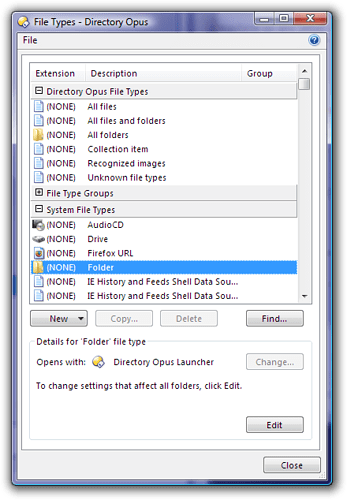I create a sub-menu in the conext menu area that would group "open with/open in" items together.
Now, I cant find the association where I created it. I checked the OPUS file types with no result. It must be associate with some genric item like DRIVE (I checked that).
How can I track it down ? I was looking for a system type of FOLDER but it doesn't seem to be there.
OPUS is not reporting of system file type FOLDER for some reason... or it is under another name. How can I get it back ?
It's the third type in the list, in the top section (not in the system section), called All Folders.
I checked that... I'm sure there is a system file type called FOLDER too.
It appears in the 32-bit version I have on my old PC and when I edit it, it has the context menu I entered.
This context menu is still working on the 64-bit, but the file type is missing in the lower pane ... should be right below DRIVE.
Ah, okay.
There is a b Folder[/b] type at the top of the system types list. Do you see that one? It's there on both my 32-bit and 64-bit Vista machines so it should be there for you as well.
I think the difference between the two types is that one only applies to real directories while the other applies to those and to virtual folders as well.
It does not appear on mine ... tho as I said. the context menu entries still work. I also checked the registry and the FOLDER class is present with the shell/shellx entries . "My Computer\HKEY_CLASSES_ROOT\Folder".
What next ?
If you use my FileTypeDiag tool to capture the folder registry settings and upload them here, I'll see if I can tell what's different to my own settings.
This is among the reasons I think it would be REALLY handy to have an Alt-Click to edit Toolbar buttons type option that would work for the context menu entries. It would be nice to be able to click menu entries like this and have the Opus file type editor automatically open to the correct file type and even the specific action or context menu entries edit window, for quicker and easier customization...
In cases like this, not only would it help locate 'where' a particular entry might be "hiding" and allow you to customize, by making it easier to actually edit, it makes it so that you might not even care 'where' it is (since you can edit it from it's appearance in the lister)...
You can put the FileType EDIT command in the All files & folders context menu and it will open the file type of whatever you right-clicked.
The problem is every file matches more than one file type so it's not always the one you want.
You couldn't edit every item either, since some will come from shell extension DLLs. Could be handy just to get a message saying which DLL they came from, though, and to edit the things that can be edited for sure.
FILETYPEDIAG output.. I left the extension field blank as the instructions seemed to imply. see attached FOLDER.TXT
Folders.txt (142 KB)
Something has deleted the name of your Folder file type. That would explain why it doesn't appear in Opus's list. (Deleting the name of mine causes the same thing, too.)
The .reg file in the attached zip should fix it.
folder_repair.zip (303 Bytes)
I'm confused ... I have this key already, I think .
I attached an exported REG file of that key .... see attached zip
 [/i]
[/i]
Folder_Class.zip (1.87 KB)
Never mind .. I got it ... just the name is missing
That Fixed it, thanks