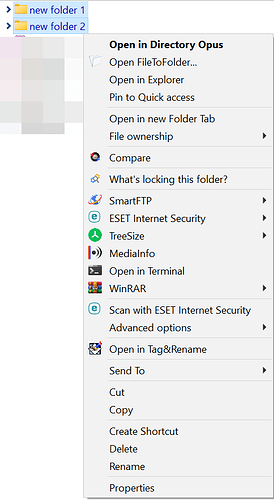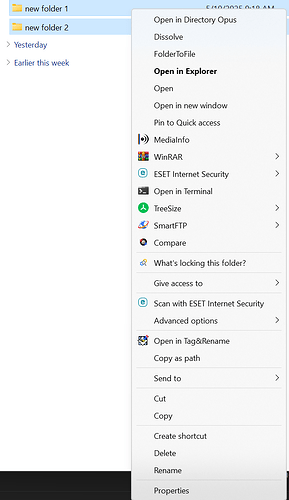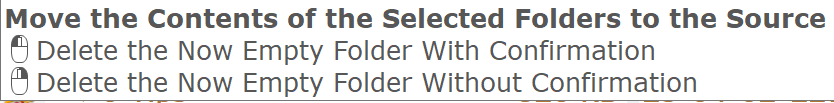One of the context menu items for FileToFolder is not appearing when using DO 13.15 Pro. However, it does appear when using Windows Explorer. I'm running Windows 11 23H2 with the latest updates applied. Is this something that can be fixed in a future update?
Does it appear in anything other than File Explorer? Some shell extensions only add their items if the process is explorer.exe, for example.
You can also do the File to Folder part using Opus's built-in commands, which can be added to the context menu (or toolbars, hotkeys, etc.):
File to folder:
Copy MOVE HERE CREATEFOLDER {file$|noext}
For the reverse Folder to File, I'm sure that can be done as well if exactly what it needs to do is specified. (Does it create an archive of the folder? Or move everything in the folder up one level? Both are possible.)
Your file to folder command worked perfectly. Thank you. For the reverse, I'd like to move everything up one level. Can it also delete the empty folder after moving everything up?
Try this button after putting it in a toolbar:
Move the Contents of the Selected Folders to the Source.dcf (1.3 KB)
Download the button, turn on Customize, drag the button to a toolbar, turn off Customize, select a folder you don't mind losing, hover over the button and left click to move the contents of the selected folder up a folder and delete the now empty folder.
It displays like this:
The code for the button is:
<?xml version="1.0"?>
<button 3dborders="no" backcol="none" display="label" icon_size="large" label_pos="right" popout="right" textcol="#ff8000" type="three_button">
<label>Move the Contents of the Selected Folders to the Source</label>
<icon1>#DOpus10XP:move</icon1>
<button 3dborders="no" backcol="none" display="label" icon_size="large" label_pos="right" textcol="none">
<label>Delete the Now Empty Folder With Confirmation</label>
<icon1>#move</icon1>
<function type="normal">
<instruction>@disablenosel:dirs</instruction>
<instruction>@nofilenamequoting</instruction>
<instruction>Copy MOVE FILE "{filepath$}\*" HERE WHENEXISTS=rename</instruction>
<instruction>Delete</instruction>
</function>
</button>
<button 3dborders="no" backcol="none" display="label" icon_size="large" label_pos="right" textcol="none">
<label>Delete the Now Empty Folder Without Confirmation</label>
<icon1>#move</icon1>
<function type="normal">
<instruction>@disablenosel:dirs</instruction>
<instruction>@nofilenamequoting</instruction>
<instruction>Copy MOVE FILE "{filepath$}\*" HERE WHENEXISTS=rename</instruction>
<instruction>Delete ALL FORCE NORECYCLE QUIET</instruction>
</function>
</button>
</button>
@jinsight: I'm sorry, but I added that button to my toolbar and nothing happens except displaying a small blank gray box underneath your icon.
Did DO change something related to where it reads context menu items? I would prefer to use FileToFolder's context menu items. This is their response to this issue.
"I’m not sure why Directory Opus are not reading the std Windows location in the registry for context items."
"...it seems like something specific to DO and the way they want to handle Folder Context menu items."
@hbk4ever
Try again with the button in item 4 of this forum entry. I may have uploaded the wrong button. I also added some explanatory language.
No, nothing like that changed.
Do you know why the file to folder context menu items are not being read by DO? Codeline claims they are putting their context menu items into the standard windows location. Is this something that can be resolved in a future version?
I can't tell without their source code. It's something they would need to debug, unless they are saying Opus isn't even querying their shell extension, which would be weird since it works with so many others.
May I PM you my email conversation with the FileToFolder developer? I would love for this issue to be fixed.