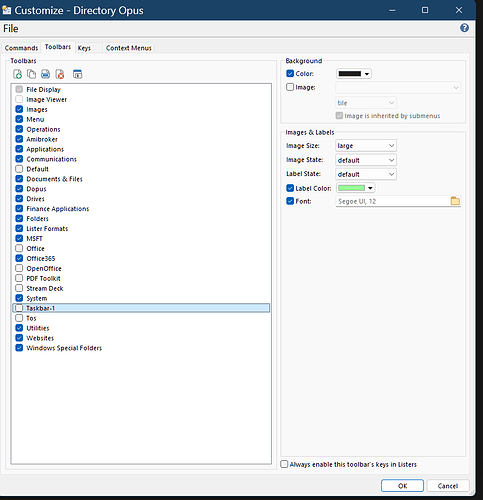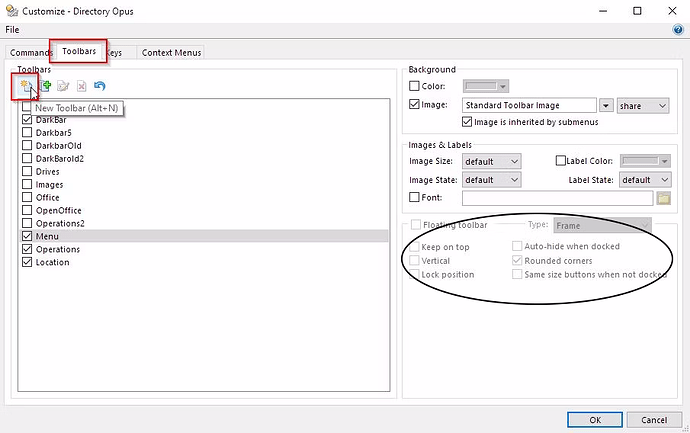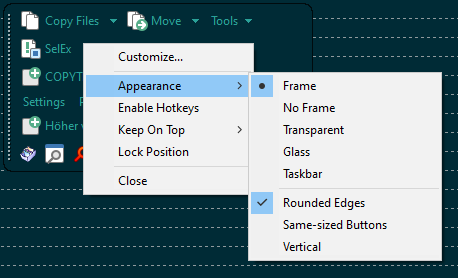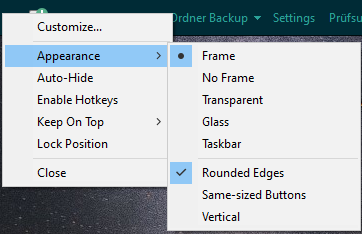In the posting about How to Make a Super-Taskbar with Directory Opus, I noticed that the available settings are different than the ones that I see (although some are available in the toolbar's right-click context menu). (They do mention using an older version of the app (version 10), but I would not have expected any options to be removed).
I am wondering why they are different (I am using 12.31 Build 8439)
My settings look like this:
And the settings that are on the aforementioned website look like this: