Hello
Here is DO icon set based on Moblin icons.
[ul]  There are 489 distinct icons, 2 sizes each (20x20, 32x32), PNG with transparency.
There are 489 distinct icons, 2 sizes each (20x20, 32x32), PNG with transparency.
 The set does not automatically replace existing icons.
The set does not automatically replace existing icons.
 All icons scaled from SVG sources, but sometimes 20x20 may not look optimal, because this size may cause problems when scaling.
All icons scaled from SVG sources, but sometimes 20x20 may not look optimal, because this size may cause problems when scaling.
 Original names and categories are preserved.
Original names and categories are preserved.
 The set is suitable rather for darker Windows themes.
The set is suitable rather for darker Windows themes.
[/ul]
To use, download the file, change extension to .dis and import in Preferences dialog.
Have fun!
Icons sample (100 icons)
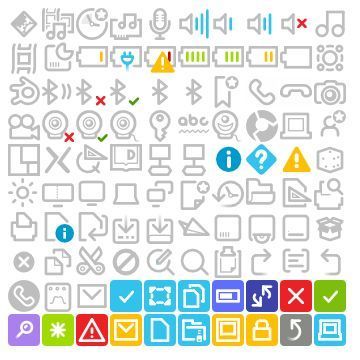
Moblin_Icons.zip (872 KB)
 Am i doing something wrong? I renamed the zip to .dis and imported it and moved the file to the top of the icons list. The Directory Opus 10 XP icons worked fine.
Am i doing something wrong? I renamed the zip to .dis and imported it and moved the file to the top of the icons list. The Directory Opus 10 XP icons worked fine.