In Windows Explorer, I have more options in the right click menu than I do in Opus. Looking for advice on how to enable those options in Opus as well. Specifically enabling the Box.com options for sharing a file.
Eric
Windows
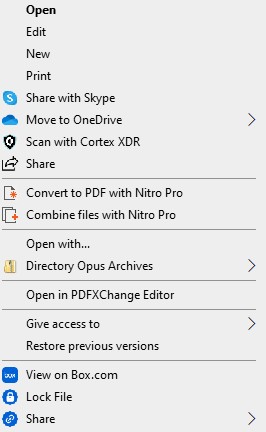
Opus
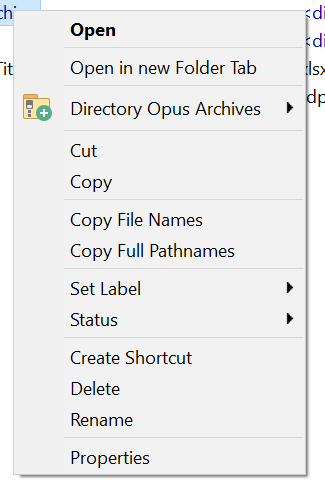
In Windows Explorer, I have more options in the right click menu than I do in Opus. Looking for advice on how to enable those options in Opus as well. Specifically enabling the Box.com options for sharing a file.
Eric
Windows
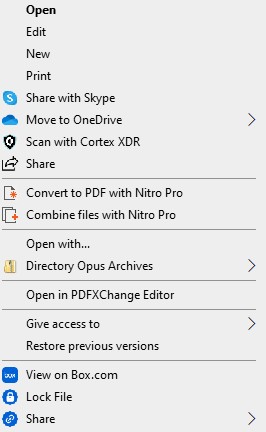
Opus
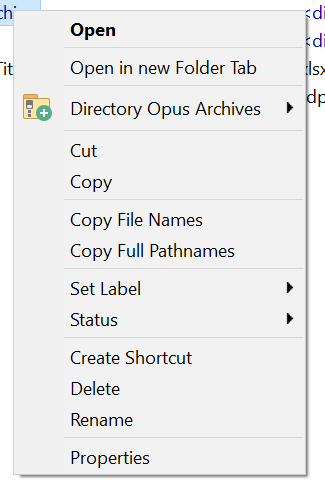
Do you have Preferences / Miscellaneous / Windows Integration / Hide Windows items on file context menus (shift overrides) turned on? That would hide non-Opus items like the Box context menus unless Shift was held down.
There are ways to force particular items back into the menu without adding them all back, if you need that.
Thank you, I didn't realize that was clicked. I unchecked, and sadly, get all of the Windows options, except the Box ones I'm looking for. Any suggestions of how to force those in?
Eric
Opus
Windows
If you open Notepad and then the File > Open dialog there, then right-click the same thing, do the Box menu items appear then?
If not, Box may be choosing to hide the menu items in any process that isn't explorer.exe.
I know this is an old thread, but wondering if somethings changed since this post? Looking through the preferences of 13.2, i'm not seeing anything I need to turn on.
I'm guessing directory opus might not know the folderI'm in is a box folder or vice verse (the shell extension doesn't now?)
I really just want the ability to refresh the folder from box lol
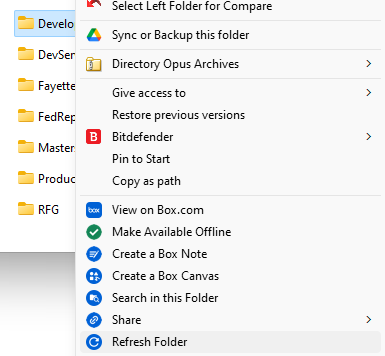
Thanks for your time!
Greg B.
In Opus 13, the setting is under Preferences / Miscellaneous / Shell Extensions, at the bottom.
Thanks for the quick response!
The hide button is not checked currently and this is the context menu inside Opus
It's getting third party stuff, just not the box extensions.
In the shell extensions I see a number of Box related ones under the Icon Overlay, but nothing else.
like the Shell Folder Extension type
Thoughts? and Thanks again
Does Box have any Context Menu items in ShellExView? Those are usually the ones that would affect the menus.
The Shell Folder items not appearing in Opus is strange, though, and could indicate it's blocking its extensions from loading in Opus or something.
Doesn't look like there are any context menu items in ShellExView. What I pasted above was everything I saw related to Box in that app, just to be sure I sorted by product name and description and nothing else pops up.
Yeah that'd make sense if Box is doing something that's preventing Opus from pulling it in.
maybe later I'll hook up the procinfo or one of those sysinternal tools or something to see if something's blocking it that way? Unless you have other ways of seeing what's preventing it from loading.
Thanks!
I used proc mon to to capture anything related to the BoxShell* so when I right clicked on a box folder in Opus vs Explorer it could see the differences and see if anything was failing. Unfortunatley, the results of the right click for the context menu were the same.
I couldn't filter based on Dopus.exe because there was a lot of noise and I wasn't sure what to filter out to trim it down to the area that it's opening the context menu.
Any thoughts?