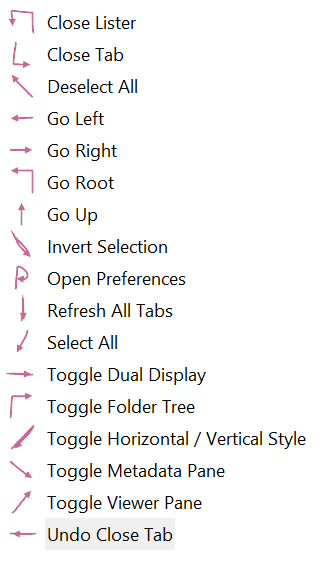For those unaware I'll skip the part that explains what mouse gesture software is. I will point out that setting up mouse gestures can take a little time but it's worth it. Now, onto some examples and functionality...
With StrokesPlus.net most child objects of a lister window can be added separately as application definitions. This allows multiple uses of the same gesture to be used throughout DOpus while performing separate functions. Based of off what window and/or child object the mouse gesture was initiated on. For example, performing an Up gesture in the file display will go up to the parent folder. Whereas in the external viewer an Up gesture could toggle between full screen and windowed mode. Likewise a Toolbar, Status bar (and more) can be assigned their own Up gestures. All performing different functions but using the same gesture.
File display gestures:
SP Setup
Class name (regex): dopus.iconfiledisplay|dopus.filedisplay|dopus.filedisplaycontainer|SysListView32
Exe name: dopus.exe
Generally the biggest child object in a Lister is the file display. Therefore this is a good section to use for sending most keystrokes to DOpus from StrokePlus for common tasks in DOpus such as...
Gesture: Right - Forward in navigation history (send keybinding).
Gesture: Left - Back in navigation history (send keybinding).
Gesture: Up - Go to parent folder (send keybinding)
.
Gesture: Hold right mouse button + Wheel up - Last DOpus lister (StrokesPlus script below)
var wnds = sp.AllWindows();
var apps = '';
var cnt = 0;
for (var i = 0, len = wnds.Length; i < len; i++) {
if (wnds[i].ClassName == "dopus.lister") {
if (cnt == 1) {
wnds[i].Activate();
break;
}
cnt++;
//apps = apps + 'Class: ' + wnds[i].ClassName + ' Title: ' + wnds[i].Title + '\r\n';
}
}
//clip.SetText(apps);
External image viewer gestures:
SP Setup
Class name (regex): dopus.viewpic|dopus.viewpicframe
Exe name: dopus.exe
Gesture: Right - Next image (send keybinding).
Gesture: Left - Previous image (send keybinding).
Gesture: Up - Full Screen toggle (send keybinding).
Gesture: Down - Viewer toolbar toggle (send keybinding).
Toolbar button gestures:
SP Setup
Class name: dopus.button.display
Exe name: dopus.exe
Consider this toolbar button below that makes use of the @keydown command modifier...
@keydown:none
@confirm:none
@keydown:ctrl
@confirm:ctrl
@keydown:ctrlshift
@confirm:ctrlshift
@keydown:shift
@confirm:shift
In order to run the key modifier sections you need to obviously, hold down the corresponding key(s). Instead, you can skip the keyboard altogether and use a gesture! To trigger this the mouse pointer needs to start the gesture from within a toolbar button.
Edit: Video should play now.
The very small scripts for toolbar button gestures require an action for each key and combinations of keys in StrokesPlus...
Ctrl modifier: StrokesPlus scripts below
var p = sp.GetCurrentMousePoint();
sp.SendControlDown();
sp.MouseClick(action.Start, MouseButtons.Left, true, true);
sp.SendControlUp();
sp.MouseMove(p);
//sp.MessageBox(action.Start, 'debug');
Ctrl+Shift modifier:
var p = sp.GetCurrentMousePoint();
sp.SendControlDown();
sp.SendShiftDown();
sp.MouseClick(action.Start, MouseButtons.Left, true, true);
sp.SendShiftUp();
sp.SendControlUp();
sp.MouseMove(p);
//sp.MessageBox(action.Start, 'debug');
Status bar gestures:
SP Setup
Class name: dopus.statusbar
Exe name: dopus.exe
Gestures can be broken down into regions on the status bar (or any window). The status bar is perfect for this because of its shape. For example, performing an Up gesture on the first 1/3 of the status bars length could toggle Auto calculate folders. Then the same Up gesture on the last third of the status bar could toggle media time totals on the status bar.
Folder tree, Tab bar and more can also be assigned separate gestures. I have not setup any gestures myself for those so I have none to share.
Note that instead of creating key bindings in DOpus and then configuring StrokesPlus to send those keys to DOpus to perform a certain action... An alternative would be to use DopusRT.exeThis text will be hidden